你可能还没有注意到,但几个主要的应用程序正在从无限的加载圈指标范式中迁移(说是五倍快)。 为什么? 因为,虽然它比什么都好,但它仍然让用户感到不耐烦地等待他们的内容加载,所以他们使用的是什么? 加载位置持有者. 它们通常是具有预期内容的近似形状的低对比块,有时动画。 您可能在Slack,Instagram或甚至Facebook上注意到过这样的元素! 我们写了(https://andsky.com/tech/tutorials/vuejs-vue-placeholders),但有一个伟大的Vue.js组件可以为您提供这样的元素: vue-content-loader。
依赖性
本指南假定您已经设置了 Vue.js 项目,否则继续使用 vue-cli 3.0和默认选项启动新的 Vue 项目。
接下来,从 npm 安装vue-content-loader:
1$ npm install vue-content-loader
注意:这是一个组件,而不是一个插件,所以我们不需要在这里在main.js中启用任何内容。
使用
1<template>
2<div class="content-wrapper">
3 <!-- Displays if myData is not set.
4 Options
5 speed: Number - How many seconds between pulses of the loader.
6 height / width: Number - size of the loader contents.
7 primaryColor: String - The color of the elements.
8 secondaryColor: String - The color of the pulser.
9 animate: Boolean - Whether or not to display the pulser.
10 -->
11 <content-loader v-if="!myData"
12 :speed="2"
13 :animate="true"
14 ></content-loader>
15 <div v-else class="my-real-content">
16 <!-- Your real loaded data goes in here. -->
17 <p>{{myData}}</p>
18 </div>
19 </div>
20</template>
21
22<script>
23import { ContentLoader } from 'vue-content-loader';
24
25export default {
26 components: {
27 ContentLoader
28 },
29
30 data() {
31 return {
32 myData: null
33 }
34 },
35
36 mounted() {
37 // Just pretend this is an AJAX call. Use your imagination.
38 setTimeout(() => {
39 this.myData = 'Example Data';
40 }, 5000);
41 }
42}
43</script>

好吧,这是压倒性的. 只是一个有点无聊的方块. :/ 内容加载器的组件实际上应该是您自己的自定义加载器 SVG 元素的包装器。
Umm,是的!有 一个精彩的在线GUI工具将为您生成代码! 根本不坏!
下面是我用那台发电机制作的可爱的小型车型:(我试图制作一只,但我缺乏必要的技能和精细的发动机控制。
1<content-loader>
2 <circle cx="333.40099117860757" cy="371.67099117860755" r="45.40099117860754"/>
3 <circle cx="132.26035793053342" cy="377.5303579305334" r="45.260357930533424"/>
4 <circle cx="289.53897688809354" cy="305.8089768880935" r="54.53897688809353"/>
5 <rect x="80.04" y="312.09" rx="0" ry="0" width="324" height="66" transform="rotate(0.06, 80.04, 312.09)"/>
6 <circle cx="163.7954915950234" cy="303.06549159502345" r="48.79549159502341"/>
7 <rect x="159.7" y="255.09" rx="0" ry="0" width="131" height="64" transform="rotate(357.56, 159.7, 255.09)"/>
8</content-loader>
vue-content-loader配备了多种内置风格,包括:
◎ Facebook ◎
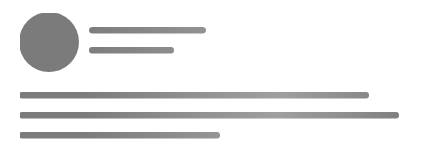
《子弹》

- 代码 *

- 名单 *
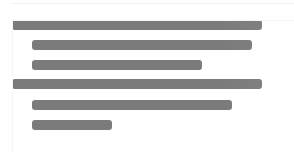
【Instagram】
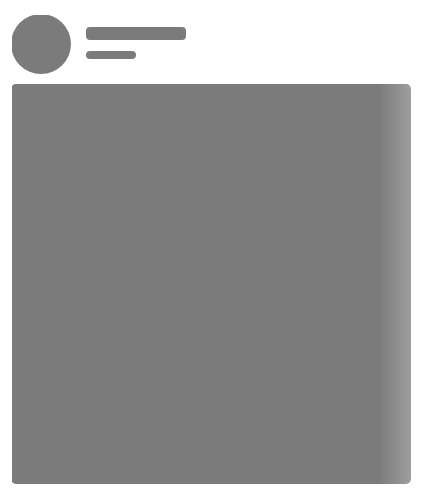
这些可以通过直接从vue-content-loader导入,并使用它们来代替content-loader组件来使用:
1<template>
2<div class="content-wrapper">
3 <!-- Displays if myData is not set. -->
4 <facebook-loader v-if="!myData"
5 :speed="2"
6 ></facebook-loader>
7 <div v-else class="my-real-content">
8 <!-- Your real loaded data goes in here. -->
9 <p>{{myData}}</p>
10 </div>
11</div>
12</template>
13
14<script>
15import { FacebookLoader } from 'vue-content-loader';
16// Or: InstagramLoader | CodeLoader | ListLoader | BulletListLoader
17
18export default {
19 components: {
20 FacebookLoader
21 },
22
23 data() {
24 return {
25 myData: null
26 }
27 },
28
29 mounted() {
30 // Just pretend this is an AJAX call. Use your imagination.
31 setTimeout(() => {
32 this.myData = 'Example Data';
33 }, 5000);
34 }
35}
36</script>