介绍
在 Node.js和 Express应用程序中,可以使用 res.sendFile()来交付文件。
<$>[注]
注: 在表达 4.8.0 之前,支持了 res.sendfile()。此下级版本的 res.sendFile() 已被删除。
在本文中,您将学习如何使用res.sendFile()。
前提条件
要完成本教程,您将需要:
- Node.js 是本地安装的,您可以按照 如何安装 Node.js 和创建本地开发环境进行操作。
本教程已通过 Node v16.0.0、npm v7.11.1 和 express v4.17.1 进行验证。
步骤1 - 设置项目
首先,打开终端窗口并创建一个新的项目目录:
1mkdir express-sendfile-example
然后,导航到新创建的目录:
1cd express-sendfile-example
在此时刻,您可以启动一个新的 npm 项目:
1npm init -y
接下来,您需要安装快递包:
1npm install [email protected]
在此时刻,你有一个新的项目准备使用Express。
创建一个新的 server.js 文件,并使用代码编辑器打开它:
1[label server.js]
2const express = require('express');
3
4const app = express();
5const port = process.env.PORT || 8080;
6
7// sendFile will go here
8
9app.listen(port);
10console.log('Server started at http://localhost:' + port);
查看您的终端窗口并运行您的应用程序:
1node server.js
验证您的项目按预期工作后,您可以使用res.sendFile()。
步骤 2 – 使用res.sendFile()
用代码编辑器修复 server.js 并添加 path, .get()和 res.sendFile():
1[label server.js]
2const express = require('express');
3const path = require('path');
4
5const app = express();
6const port = process.env.PORT || 8080;
7
8// sendFile will go here
9app.get('/', function(req, res) {
10 res.sendFile(path.join(__dirname, '/index.html'));
11});
12
13app.listen(port);
14console.log('Server started at http://localhost:' + port);
当向服务器提出请求时,将提供一个index.html文件。
创建一个新的 index.html 文件,并使用代码编辑器打开它:
1[label index.html]
2<!DOCTYPE html>
3<html lang="en">
4<head>
5 <meta charset="UTF-8">
6 <title>Sample Site</title>
7 <link rel="stylesheet" href="https://stackpath.bootstrapcdn.com/bootstrap/4.3.1/css/bootstrap.min.css" integrity="sha384-ggOyR0iXCbMQv3Xipma34MD+dH/1fQ784/j6cY/iJTQUOhcWr7x9JvoRxT2MZw1T" crossorigin="anonymous">
8 <style>
9 body { padding-top: 50px; }
10 </style>
11</head>
12<body>
13
14 <div class="container">
15 <div class="jumbotron">
16 <h1>res.sendFile() Works!</h1>
17 </div>
18 </div>
19
20</body>
21</html>
此代码将显示消息: res.sendFile() 工作!。
<$>[注] **注:**本教程使用 BootstrapCDN(https://getbootstrap.com/docs/4.3/getting-started/introduction/)来进行造型,但不需要。
保存您的更改,然后重新打开终端窗口并重新运行服务器。
1node server.js
随着服务器运行,请在 Web 浏览器中访问 http://localhost:8080:
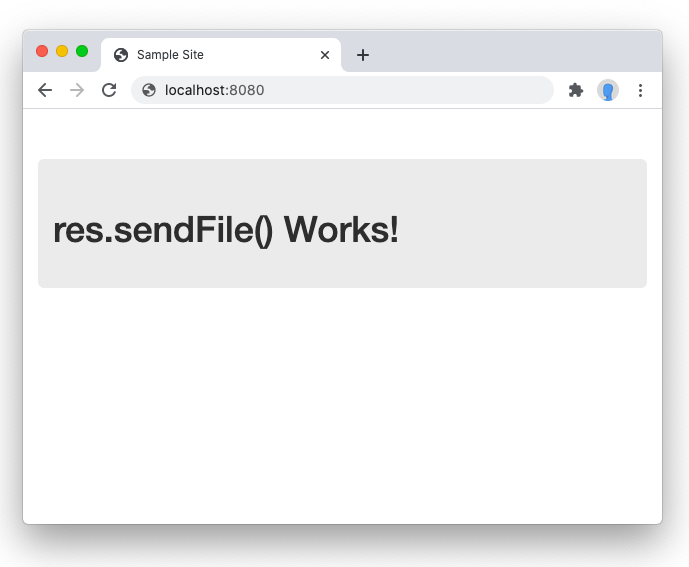
您的应用程序现在使用res.sendFile()来服务HTML文件。
结论
在本文中,您了解如何使用res.sendFile()。