React 360 (或React VR) 是一个用于创建与 React 的虚拟现实体验的库,并使用 Three.js进行渲染。
React 360的使用方式与React Native类似,它是一种使用自定义组件的库,而不与我们所知道的DOM进行交互。
如何安装 React 360 CLI
首先,请确保在您的计算机上安装了 Node.js。
1$ npm install -g react-360-cli
我们现在将能够在我们的机器上在全球范围内使用react-360。
创建一个新项目
使用 CLI,我们可以使用init命令创建一个新的项目:
1$ react-360 init hello-vr
2
3$ cd hello-vr
4
5$ code .
6
7$ npm run start
这将创建一个名为hello-vr的新目录,并在这个目录中运行npm run start,我们正在启动Metro包裹,我们的应用程序出现在 http://localhost:8081/index.html
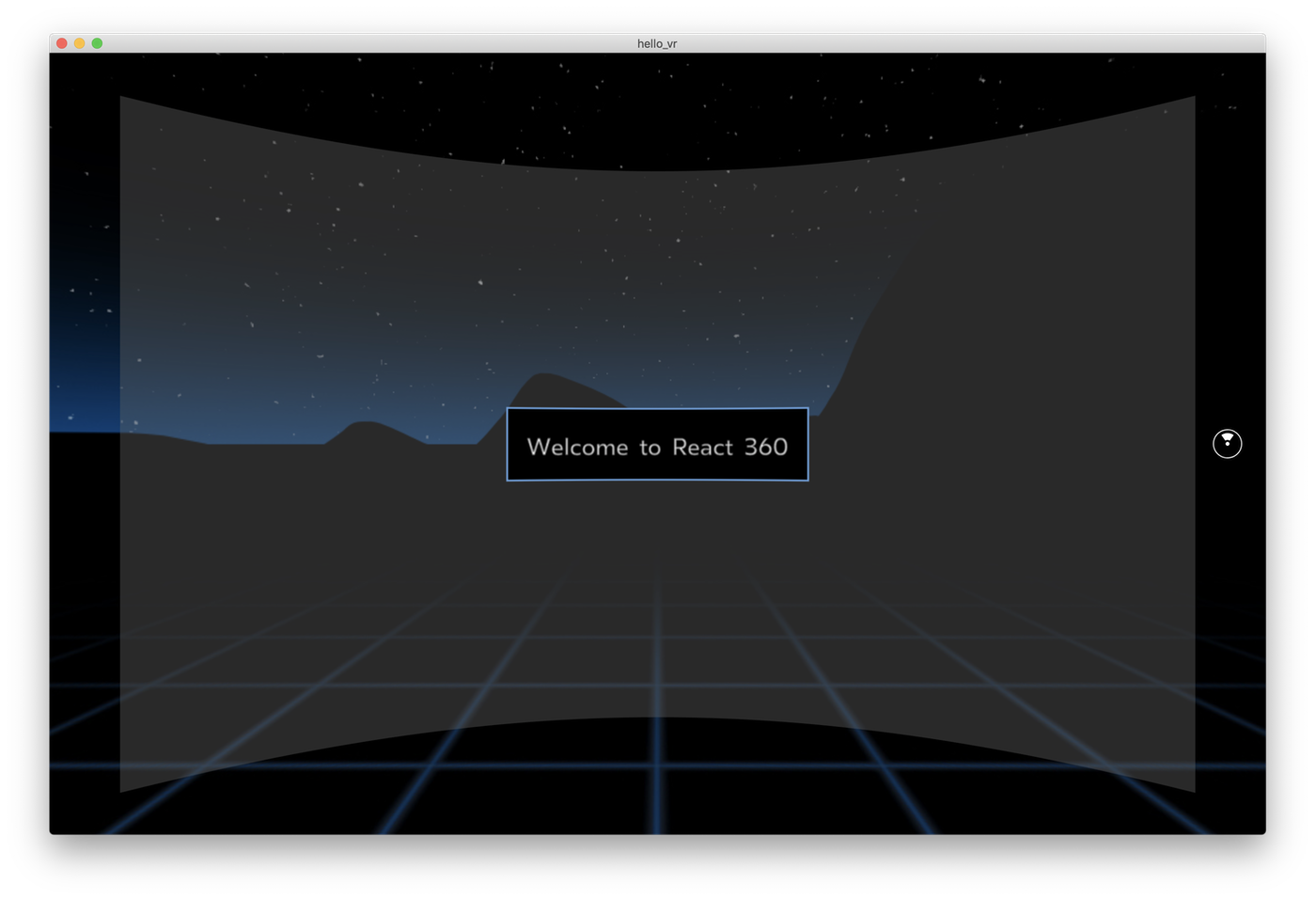
React 360(如其名称所示)被建造以与180-360度平方角的照片/视频工作,这方面的力量可以从开始项目中看到。
它也配备了多种内置的用户界面组件,我们可以使用这些组件的例子是: View, Image, Entity,和 VrButton。
例子
让我们看看通过潜入client.js的方式来实现这一点:
1import { ReactInstance } from 'react-360-web';
2
3function init (bundle, parent, options = {}) {
4 const r360 = new ReactInstance(bundle, parent, {
5 // Add custom options here
6 fullScreen : true,
7 ...options
8 });
9
10 // Render your app content to the default cylinder surface
11 r360.renderToSurface(
12 r360.createRoot(
13 'hello_vr',
14 {
15 /* initial props */
16 }
17 ),
18 r360.getDefaultSurface()
19 );
20
21 // Load the initial environment
22 r360.compositor.setBackground(r360.getAssetURL('360_world.jpg'));
23}
24
25window.React360 = { init };
我們將「r360.createRoot」的根設定為在「index.js」中找到的「hello_vr」反應組件,請注意它是如何用字符串名稱引用的。
我们可以通过使用VrButton组件与环境进行交互:
1import React from 'react';
2import { AppRegistry, StyleSheet, Text, View, VrButton } from 'react-360';
3
4export default class hello_vr extends React.Component {
5 state = {
6 counter : 0
7 };
8
9 _incrementCounter = () => {
10 this.setState({
11 counter : (this.state.counter += 1)
12 });
13 };
14
15 render () {
16 return (
17 <View style={styles.panel}>
18 <View style={styles.greetingBox}>
19 <VrButton onClick={this._incrementCounter}>
20 <Text style={styles.greeting}>You've clicked me {this.state.counter} times.</Text>
21 </VrButton>
22 </View>
23 </View>
24 );
25 }
26}
27
28const styles = StyleSheet.create({
29 panel : {
30 // Fill the entire surface
31 width : 1000,
32 height : 600,
33 backgroundColor : 'rgba(255, 255, 255, 0.4)',
34 justifyContent : 'center',
35 alignItems : 'center'
36 },
37 greetingBox : {
38 padding : 20,
39 backgroundColor : '#000000',
40 borderColor : '#639dda',
41 borderWidth : 2
42 },
43 greeting : {
44 fontSize : 30
45 }
46});
47
48AppRegistry.registerComponent('hello_vr', () => hello_vr);
每次我们点击按钮,我们的计数增加:
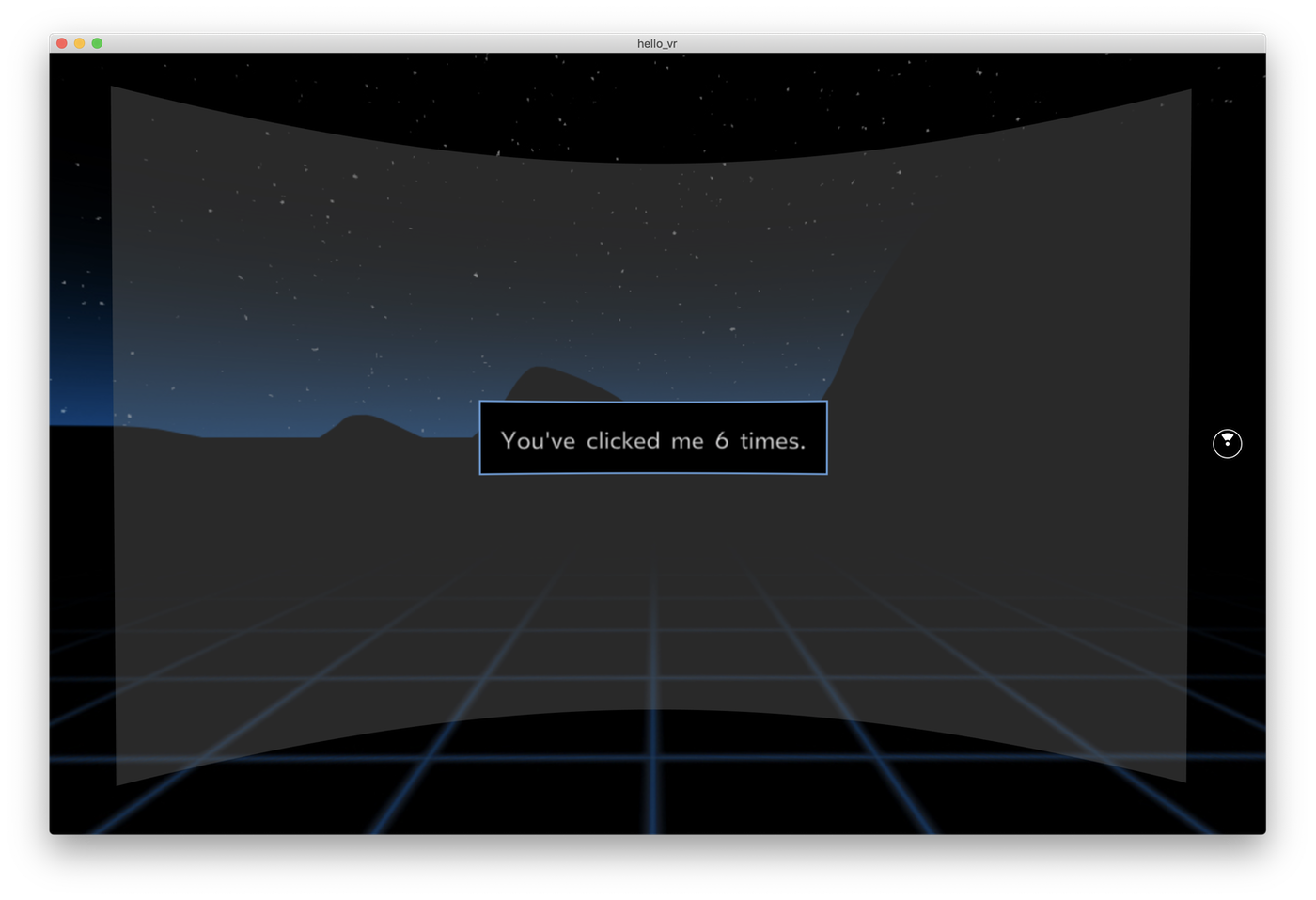
生产
要为我们的 React 360 项目生成生产构建,请在您的终端中运行以下操作:
1$ npm run bundle
然后,您应该能够访问您新建的生产文件在 ./build。