介绍
Reactstrap提供预先构建的Bootstrap 4组件,允许大量的灵活性和预先构建的验证。
在本教程中,您将使用Reactstrap在React应用程序中构建登录表格。
前提条件
- Node.js 的本地开发环境 遵循 如何安装 Node.js 并创建本地开发环境。
- 您可以阅读我们的 如何在 React.js 中编码系列
- Bootstrap 4 的一些熟悉。
本教程已通过 Node v16.2.0、npm v7.14.0、react v17.0.2、reactstrap v8.9.0 和 bootstrap v4.6.0 进行验证。
步骤1 - 设置项目
开始使用 create-react-app来生成 React App,然后安装依赖:
1npx create-react-app reactstrap-example
更改到新项目目录:
1cd reactstrap-example
现在,您可以运行 React 应用程序:
1npm start
修复您的项目中的任何错误或问题,并在网页浏览器中访问localhost:3000。
一旦你有一个工作 React 应用程序,你可以安装reactstrap:
1npm install [email protected]
然后,您可以安装bootstrap:
1npm install bootstrap@4
<$>[注] **注:**在使用 Reactstrap 时,重要的是要指定 Bootstrap 的 4.x 版本,以便安装相容版本。
接下来,在您的代码编辑器中打开 src/index.js 文件. 添加以下行以在您的项目中使用 Bootstrap 样式:
1[label src/index.js]
2import 'bootstrap/dist/css/bootstrap.min.css';
在此时刻,你将有一个新的React应用程序,具有Reactstrap和Bootstrap的依赖性。
步骤 2 – 使用表格组件
Reactstrap 允许我们预先构建的表单组件,包括从标准文本输入到更高级的文件上传输入。
首先,从 reactstrap 中导入组件。在这个例子中,我们将导入按钮,表格,FormGroup,输入和标签,直接在我们的登录表格中使用。
1import {
2 Button,
3 Form,
4 FormGroup,
5 Input,
6 Label
7} from 'reactstrap';
现在我们有所需的组件,让我们构建表格。
Reactstrap 包含标识,如类型,名称,ID和位置持有人。
type定义了输入类型,如文件上传、无线电按钮或电子邮件等更具体的文本输入name是将最终发送到我们的后端的关键值对的密钥id是我们在操纵 DOM 时使用的。
在代码编辑器中打开App.js,并添加以下代码行:
1[label src/App.js]
2import { Component } from 'react';
3import {
4 Button,
5 Form,
6 FormGroup,
7 Input,
8 Label
9} from 'reactstrap';
10import './App.css';
11
12class App extends Component {
13 render() {
14 return (
15 <div className="App">
16 <h2>Sign In</h2>
17 <Form className="form">
18 <FormGroup>
19 <Label for="exampleEmail">Username</Label>
20 <Input
21 type="email"
22 name="email"
23 id="exampleEmail"
24 placeholder="[email protected]"
25 />
26 </FormGroup>
27 <FormGroup>
28 <Label for="examplePassword">Password</Label>
29 <Input
30 type="password"
31 name="password"
32 id="examplePassword"
33 placeholder="********"
34 />
35 </FormGroup>
36 <Button>Submit</Button>
37 </Form>
38 </div>
39 );
40}
41
42export default App;
然后,在代码编辑器中打开App.css,并用以下样式取代它:
1[label App.css]
2.App {
3 border: 2px solid #d3d3d3;
4 border-radius: .5em;
5 margin-bottom: 1em;
6 margin-left: auto;
7 margin-right: auto;
8 margin-top: 100px;
9 padding: 1em;
10 text-align: left;
11 width: 600px;
12}
13
14.form {
15 padding: 1em;
16}
17
18label {
19 font-weight: 600;
20}
保存您的更改,并观察您的Web浏览器中的应用程序:
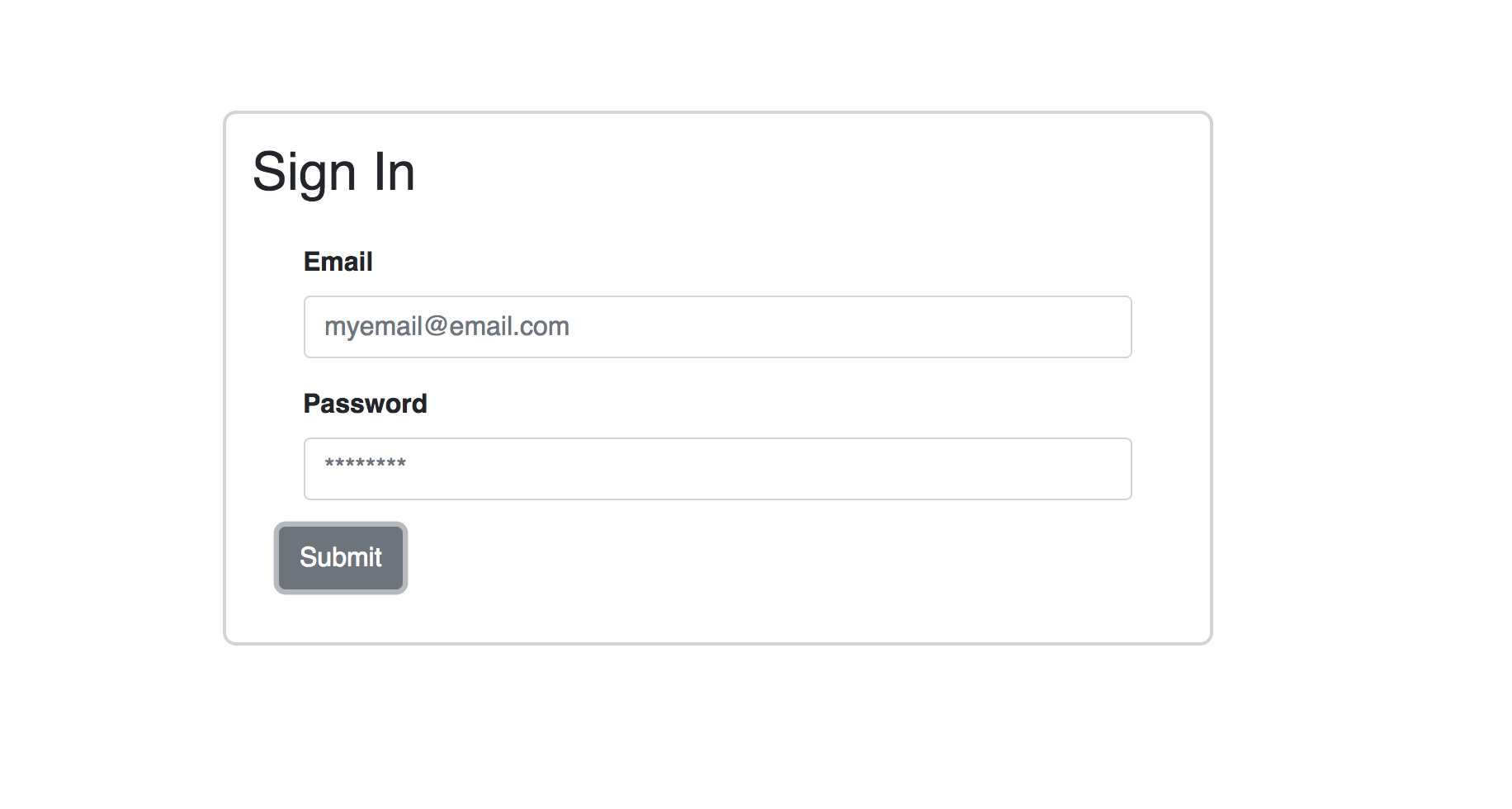
Reactstrap 提供了多种内置的方式来设计我们的表单组件. 以下是可能有用的一些关键项目:
- 颜色:Reactstrap 支持 Bootstrap 的内置颜色,当使用
className’s如has-success - 内线形式:在
<Form>中,我们可以添加<Form inline>以将您的Label和Input放在同一行 - 容器、列和列:
<Col>是 Reactstrap 对 Bootstrap 列的包装。
此时,你有一个 React 应用程序,使用 Bootstrap 样式登录表格。
步骤 3 – 添加验证和用户提示
FormText允许我们在字段上方或下方添加额外的指示文本。
在此示例中,用户名字段将预期以电子邮件地址的形式的值。
1<FormText>Your username is most likely your email.</FormText>
保存您的更改,并观察您的Web浏览器中的应用程序:
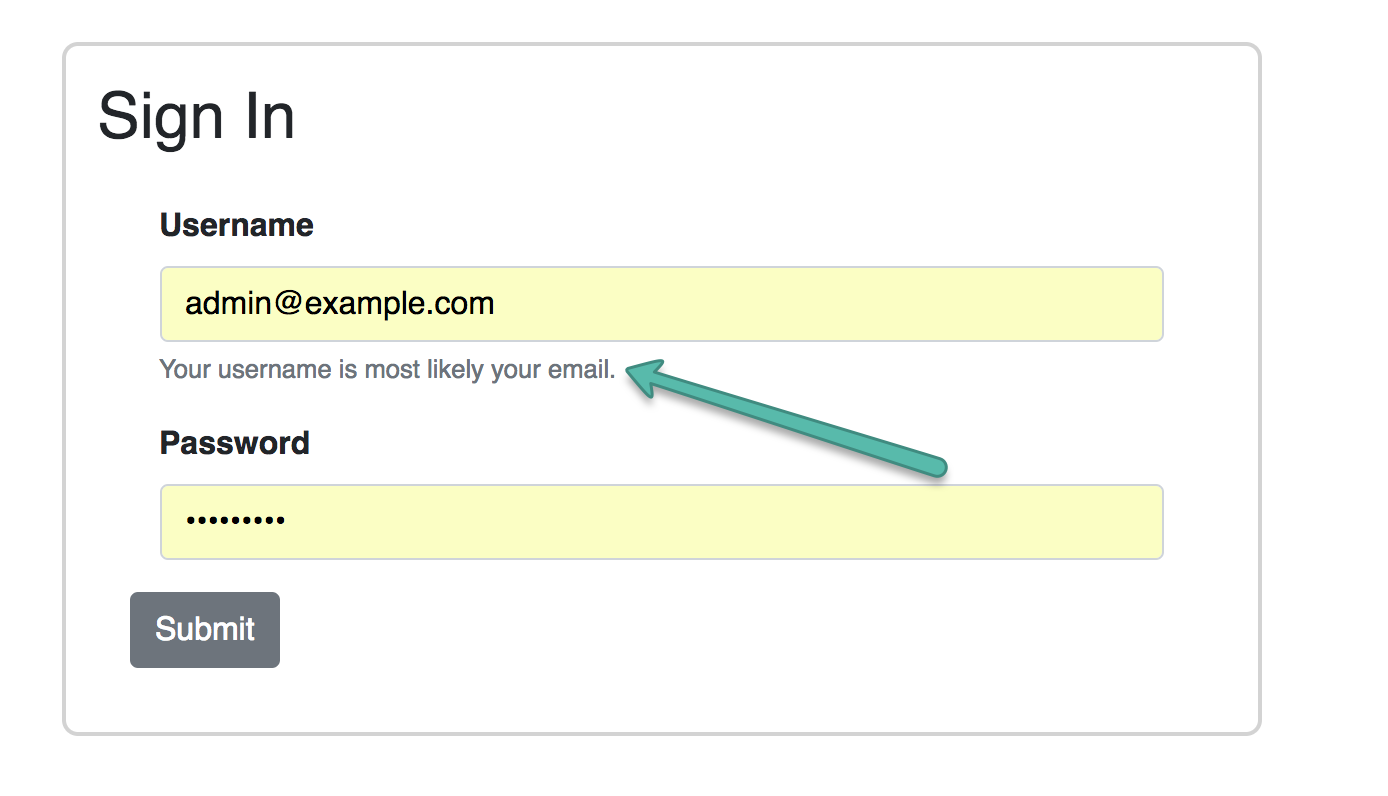
在将FormFeedback添加到此示例之前,您需要管理状态:
1constructor(props) {
2 super(props);
3 this.state = {
4 email: '',
5 validate: {
6 emailState: '',
7 },
8 };
9}
10
11render() {
12 const { email } = this.state;
13 // ...
14}
并对形式进行更改:
1constructor(props) {
2 super(props);
3 // ...
4 this.handleChange = this.handleChange.bind(this);
5}
6
7handleChange = (event) => {
8 const { target } = event;
9 const value = target.type === 'checkbox' ? target.checked : target.value;
10 const { name } = target;
11
12 this.setState({
13 [name]: value,
14 });
15};
FormFeedback 即时验证字段. 您可以灵活地定制输入验证。 使用 Regex 添加功能来验证onChange 事件的电子邮件,并将有成功或有危险设置为状态。
1validateEmail(e) {
2 const emailRegex = /^(([^<>()[\]\\.,;:\s@"]+(\.[^<>()[\]\\.,;:\s@"]+)*)|(".+"))@((\[[0-9]{1,3}\.[0-9]{1,3}\.[0-9]{1,3}\.[0-9]{1,3}\])|(([a-zA-Z\-0-9]+\.)+[a-zA-Z]{2,}))$/;
3
4 const { validate } = this.state;
5
6 if (emailRegex.test(e.target.value)) {
7 validate.emailState = 'has-success';
8 } else {
9 validate.emailState = 'has-danger';
10 }
11
12 this.setState({ validate });
13}
<$>[warning] 警告: 有标准规格来验证电子邮件地址. 此简化常规表达式仅供教程使用。
若要将此应用于您的输入,请将有效口号添加到您的条件:
1valid={ this.state.validate.emailState === 'has-success' }
和你的无效附件:
1invalid={ this.state.validate.emailState === 'has-danger' }
2/>
创建一个FormFeedback,以默认显示失败文本:
1<FormFeedback>
2 Uh oh! Looks like there is an issue with your email. Please input a correct email.
3</FormFeedback>
创建第二个FormFeedback以显示成功文本的有效支撑:
1<FormFeedback valid>
2 That's a tasty looking email you've got there.
3</FormFeedback>
然后,将值、验证电子邮件和handleChange添加到您的输入:
1<Input
2 type="email"
3 name="email"
4 id="exampleEmail"
5 placeholder="[email protected]"
6 valid={ this.state.validate.emailState === 'has-success' }
7 invalid={ this.state.validate.emailState === 'has-danger' }
8 value={ email }
9 onChange={ (e) => {
10 this.validateEmail(e);
11 this.handleChange(e);
12 } }
13/>
用户将收到有危险风格的反馈,当他们错误地输入他们的用户名:
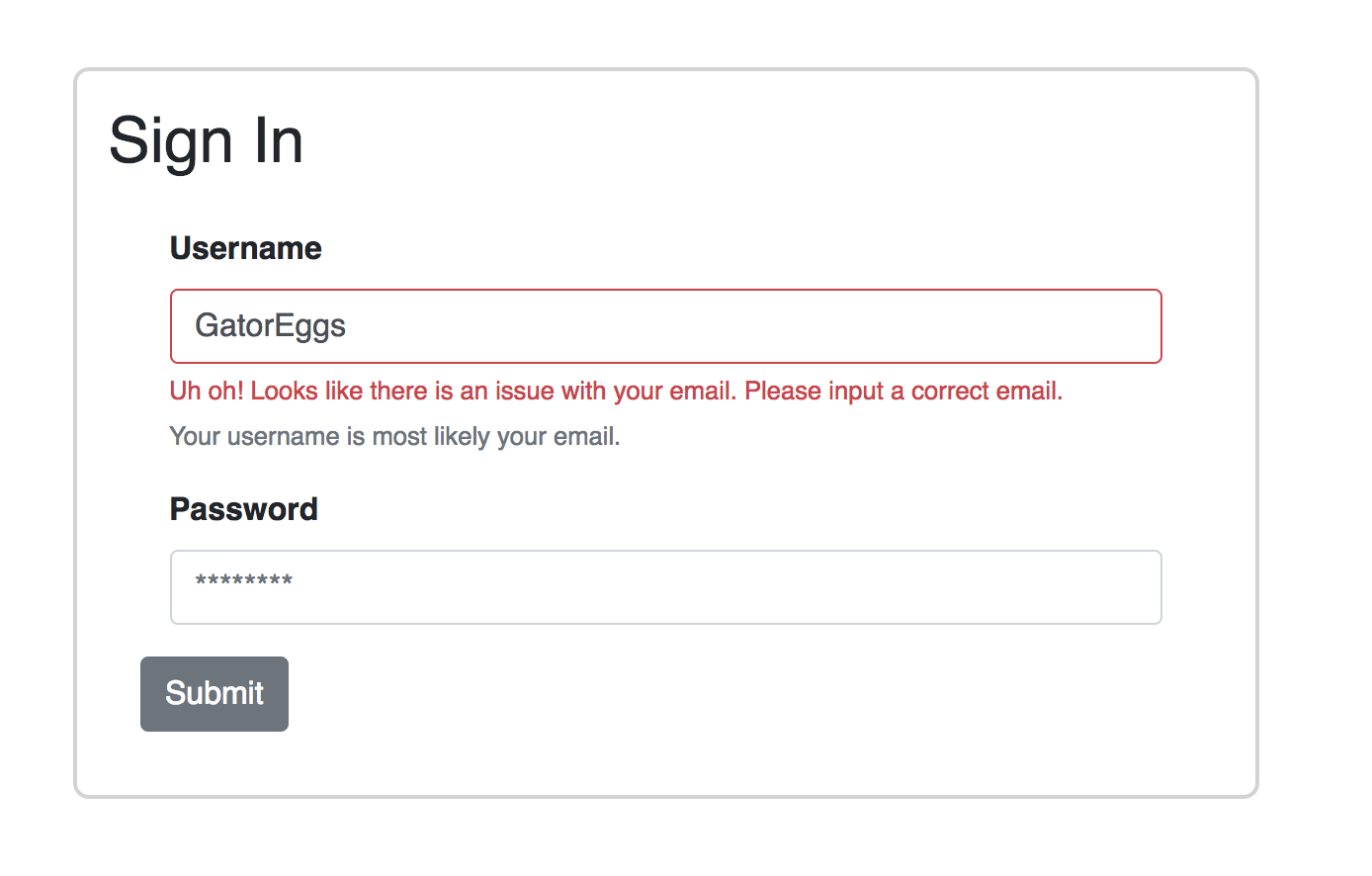
当用户正确输入用户名时,用户将收到成功风格的反馈:
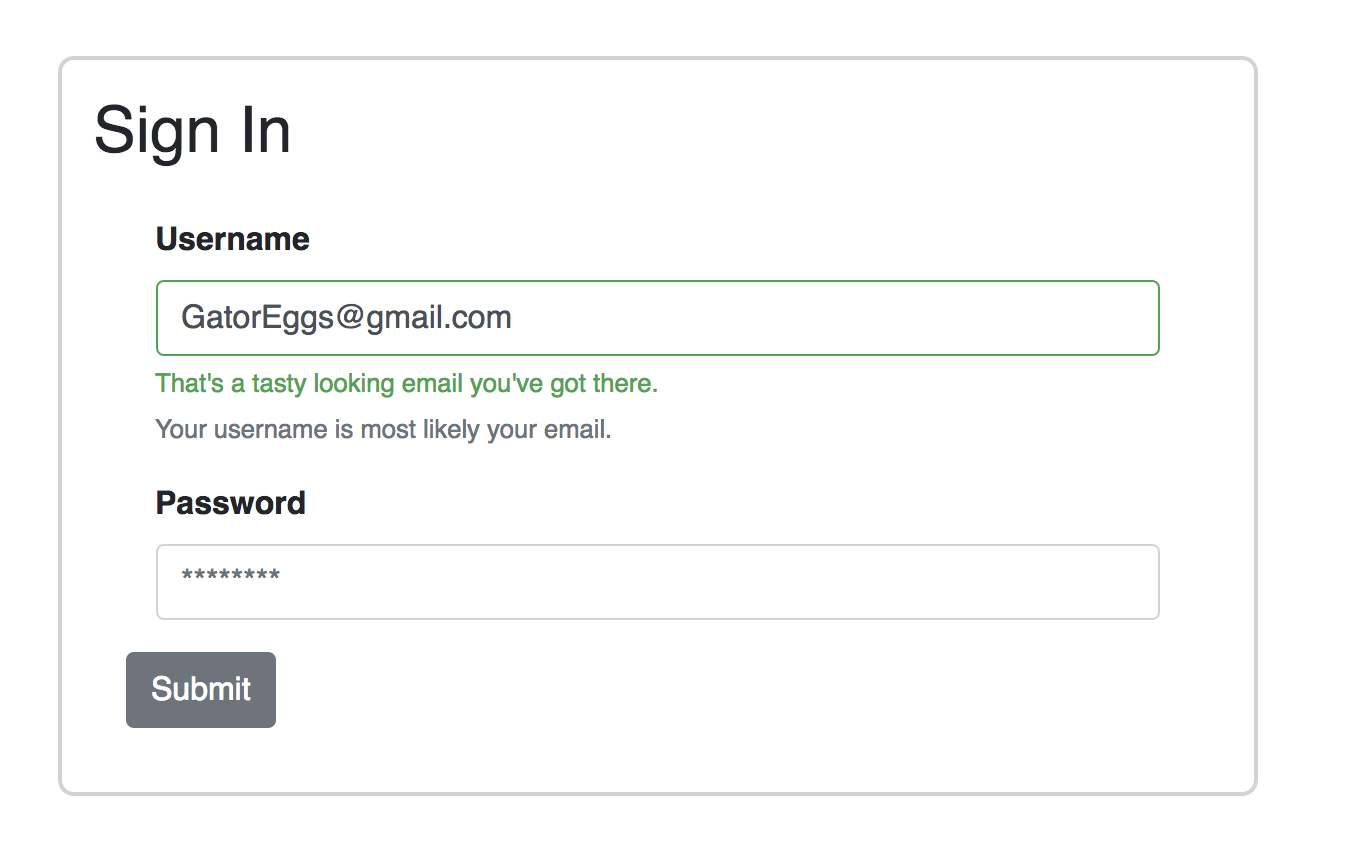
现在,您的表单使用FormText,FormFeedback和验证。
步骤4:提交表格
最后,在提交时,我们通常会将数据提交到我们的数据库,但在我们的示例中,我们将使用submitForm函数将电子邮件记录。
1submitForm(e) {
2 e.preventDefault();
3 console.log(`Email: ${ this.state.email }`);
4}
有了所有零件,App.js 将看起来如下:
1[label src/App.js]
2import { Component } from 'react';
3import {
4 Form,
5 FormFeedback,
6 FormGroup,
7 FormText,
8 Label,
9 Input,
10 Button,
11} from 'reactstrap';
12import './App.css';
13
14class App extends Component {
15 constructor(props) {
16 super(props);
17 this.state = {
18 email: '',
19 password: '',
20 validate: {
21 emailState: '',
22 },
23 };
24 this.handleChange = this.handleChange.bind(this);
25 }
26
27 handleChange = (event) => {
28 const { target } = event;
29 const value = target.type === 'checkbox' ? target.checked : target.value;
30 const { name } = target;
31
32 this.setState({
33 [name]: value,
34 });
35 };
36
37 validateEmail(e) {
38 const emailRex =
39 /^(([^<>()[\]\\.,;:\s@"]+(\.[^<>()[\]\\.,;:\s@"]+)*)|(".+"))@((\[[0-9]{1,3}\.[0-9]{1,3}\.[0-9]{1,3}\.[0-9]{1,3}\])|(([a-zA-Z\-0-9]+\.)+[a-zA-Z]{2,}))$/;
40
41 const { validate } = this.state;
42
43 if (emailRex.test(e.target.value)) {
44 validate.emailState = 'has-success';
45 } else {
46 validate.emailState = 'has-danger';
47 }
48
49 this.setState({ validate });
50 }
51
52 submitForm(e) {
53 e.preventDefault();
54 console.log(`Email: ${this.state.email}`);
55 }
56
57 render() {
58 const { email, password } = this.state;
59
60 return (
61 <div className="App">
62 <h2>Sign In</h2>
63 <Form className="form" onSubmit={(e) => this.submitForm(e)}>
64 <FormGroup>
65 <Label>Username</Label>
66 <Input
67 type="email"
68 name="email"
69 id="exampleEmail"
70 placeholder="[email protected]"
71 valid={this.state.validate.emailState === "has-success"}
72 invalid={this.state.validate.emailState === "has-danger"}
73 value={email}
74 onChange={(e) => {
75 this.validateEmail(e);
76 this.handleChange(e);
77 }}
78 />
79 <FormFeedback>
80 Uh oh! Looks like there is an issue with your email. Please input
81 a correct email.
82 </FormFeedback>
83 <FormFeedback valid>
84 That's a tasty looking email you've got there.
85 </FormFeedback>
86 <FormText>Your username is most likely your email.</FormText>
87 </FormGroup>
88 <FormGroup>
89 <Label for="examplePassword">Password</Label>
90 <Input
91 type="password"
92 name="password"
93 id="examplePassword"
94 placeholder="********"
95 value={password}
96 onChange={(e) => this.handleChange(e)}
97 />
98 </FormGroup>
99 <Button>Submit</Button>
100 </Form>
101 </div>
102 );
103 }
104}
105
106export default App;
结论
在本教程中,您使用 Reactstrap 在 React 应用程序中构建登录表格,这允许您使用 Bootstrap 4 元素构建 React 组件。
如果您想了解更多关于 React 的信息,请参阅 我们的 React 主题页面以获取练习和编程项目。