介绍
本教程将引导您通过在 Ubuntu 18.04 上运行的 Apache Web 服务器上的密码保护资产,完成这些步骤将为您的服务器提供额外的安全性,以便未经授权的用户无法访问您的页面的某些部分。
有关本教程的更详细版本,以及每个步骤的更多解释,请参阅 如何在Ubuntu 18.04上使用Apache设置密码身份验证。
前提条件
要完成本教程,您需要在 Ubuntu 18.04 服务器上访问以下内容:
- 您的服务器上的
sudo用户 - Apache2 Web 服务器
- 使用 SSL 保护的网站
步骤 1 – 安装 Apache 实用程序包
我们将安装一个名为htpasswd的实用程序,这是apache2-utils包的一部分,用于管理访问受限制内容的用户名和密码。
1sudo apt update
2sudo apt install apache2-utils
步骤2:创建密码文件
我们将以以下方式创建第一个用户(用您选择的用户名替换 `first_username):
1sudo htpasswd -c /etc/apache2/.htpasswd first_username
您将被要求提供并确认用户的密码。
留下您想要添加的任何额外用户的 -c 参数,以免重写文件:
1sudo htpasswd /etc/apache2/.htpasswd another_user
步骤 3 – 配置 Apache 密码身份验证
在此步骤中,我们需要配置Apache来检查此文件,然后在服务我们的受保护的内容之前使用该网站的虚拟主机文件,但如果您没有访问或更喜欢使用.htaccess文件,则在更长的教程中有另一个选项。
使用文本编辑器,如 nano,打开您想要添加限制的虚拟主机文件:
1sudo nano /etc/apache2/sites-enabled/default-ssl.conf
在我们的示例中,我们将限制整个文档根,但您可以更改此列表以仅针对 Web 空间中的特定目录。
在此步骤中,在您的文件中添加以下突出的行:
1[label /etc/apache2/sites-enabled/default-ssl.conf]
2<VirtualHost *:80>
3 ServerAdmin webmaster@localhost
4 DocumentRoot /var/www/html
5 ErrorLog ${APACHE_LOG_DIR}/error.log
6 CustomLog ${APACHE_LOG_DIR}/access.log combined
7
8 <Directory "/var/www/html">
9 AuthType Basic
10 AuthName "Restricted Content"
11 AuthUserFile /etc/apache2/.htpasswd
12 Require valid-user
13 </Directory>
14</VirtualHost>
用以下命令检查配置:
您可以重新启动服务器来执行您的密码策略,然后检查您的服务器的状态。
1sudo systemctl restart apache2
2sudo systemctl status apache2
步骤 4 – 确认密码身份验证
若要确认您的内容是受保护的,请尝试在网页浏览器中访问受限制的内容,您应提供用户名和密码提示:
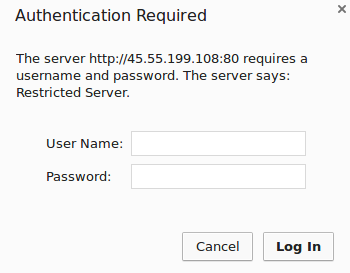
相关教程
以下是有关本教程的更多详细指南的链接:
- [如何在Ubuntu 18.04上使用Apache设置密码身份验证(https://andsky.com/tech/tutorials/how-to-set-up-password-authentication-with-apache-on-ubuntu-18-04)
- [熟悉重要的Apache文件和目录 ]
- [如何在Ubuntu 16.04上设置Apache虚拟主机(https://andsky.com/tech/tutorials/how-to-set-up-apache-virtual-hosts-on-ubuntu-16-04)
- 如何使用.htaccess 文件.