Limiting CPU usage can be important to prevent your server from crashing.
This is especially useful for any custom scripts you might be running in a crontab.
First, we will spin up a Ubuntu 12.10 x64 droplet:
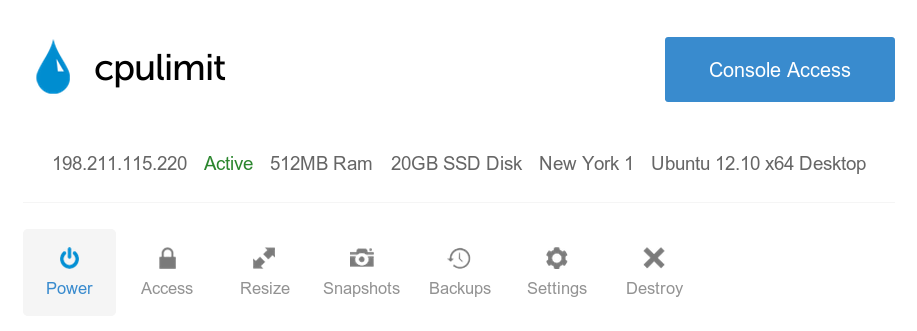
Install cpulimit
apt-get -y install cpulimit
Usage Syntax
Usage: cpulimit TARGET [OPTIONS...]
TARGET must be exactly one of these:
-p, --pid=N pid of the process
-e, --exe=FILE name of the executable program file
-P, --path=PATH absolute path name of the executable program file
OPTIONS
-b --background run in background
-l, --limit=N percentage of cpu allowed from 0 to 100 (mandatory)
-v, --verbose show control statistics
-z, --lazy exit if there is no suitable target process, or if it dies
-h, --help display this help and exit
Benchmark CPU Usage
Lets benchmark our CPU usage without cpulimit.
Here is an example of how to utilize your CPU with an application:
md5sum /dev/zero &

This 'forks' the md5sum process into background. You can now see CPU usage with top:
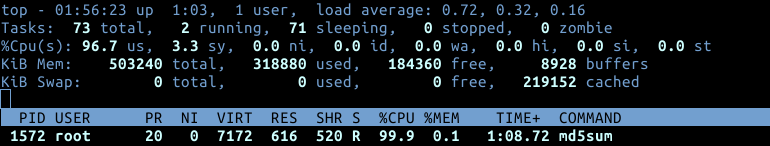
As you can see it is consuming almost 100% of CPU resources (given that we have one CPU core on this droplet).
We can bring up this process to foreground using fg and cancel it with CTRL+C:
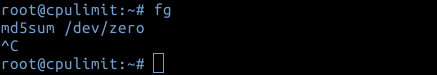
Limit CPU usage with cpulimit
Now we can test cpulimit to see if it actually does what it is supposed to.
Lets limit our CPU usage to 40% and run same command:
cpulimit -l 40 md5sum /dev/zero &
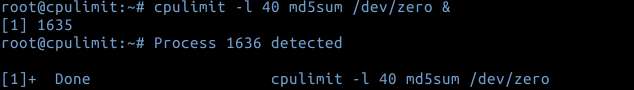
Sure enough, it is limited to 40%:
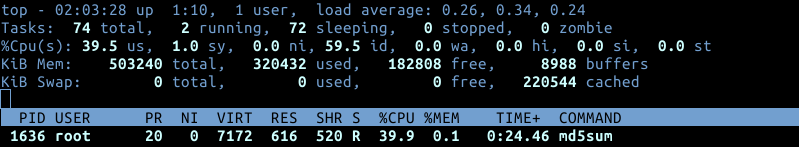
Multi-core Droplets
On droplets with multiple processors, you would need to limit CPU usage on each process.
Here is a script that forks 4 processes without any restrictions and lets them run concurrently on your server:
for j in `seq 1 4`; do md5sum /dev/zero & done
Each CPU core is using almost 100% of resources:
top - 23:29:28 up 7 days, 13:54, 1 user, load average: 0.80, 1.08, 0.53 Tasks: 77 total, 5 running, 72 sleeping, 0 stopped, 0 zombie %Cpu0 :100.0 us, 0.0 sy, 0.0 ni, 0.0 id, 0.0 wa, 0.0 hi, 0.0 si, 0.0 st %Cpu1 : 93.2 us, 6.8 sy, 0.0 ni, 0.0 id, 0.0 wa, 0.0 hi, 0.0 si, 0.0 st %Cpu2 : 95.0 us, 5.0 sy, 0.0 ni, 0.0 id, 0.0 wa, 0.0 hi, 0.0 si, 0.0 st %Cpu3 : 98.3 us, 1.7 sy, 0.0 ni, 0.0 id, 0.0 wa, 0.0 hi, 0.0 si, 0.0 st KiB Mem: 8178228 total, 380196 used, 7798032 free, 28136 buffers KiB Swap: 0 total, 0 used, 0 free, 251708 cached PID USER PR NI VIRT RES SHR S %CPU %MEM TIME+ COMMAND 8400 root 20 0 7172 612 520 R 101.7 0.0 0:03.10 md5sum 8401 root 20 0 7172 612 520 R 101.7 0.0 0:03.10 md5sum 8399 root 20 0 7172 616 520 R 98.4 0.0 0:03.06 md5sum 8402 root 20 0 7172 612 520 R 98.4 0.0 0:03.09 md5sum
To use cpulimit for each process, place it in front of the command:
for j in `seq 1 4`; do cpulimit -l 40 md5sum /dev/zero & done
Now each process uses at most 40% of each thread, and does not overload the server:
top - 23:31:03 up 7 days, 13:55, 1 user, load average: 2.68, 1.72, 0.82 Tasks: 81 total, 5 running, 76 sleeping, 0 stopped, 0 zombie %Cpu0 : 39.4 us, 0.7 sy, 0.0 ni, 59.6 id, 0.0 wa, 0.0 hi, 0.0 si, 0.3 st %Cpu1 : 38.7 us, 1.7 sy, 0.0 ni, 59.6 id, 0.0 wa, 0.0 hi, 0.0 si, 0.0 st %Cpu2 : 39.4 us, 1.3 sy, 0.0 ni, 59.3 id, 0.0 wa, 0.0 hi, 0.0 si, 0.0 st %Cpu3 : 39.4 us, 1.7 sy, 0.0 ni, 58.9 id, 0.0 wa, 0.0 hi, 0.0 si, 0.0 st KiB Mem: 8178228 total, 380452 used, 7797776 free, 28144 buffers KiB Swap: 0 total, 0 used, 0 free, 251708 cached PID USER PR NI VIRT RES SHR S %CPU %MEM TIME+ COMMAND 8442 root 20 0 7172 616 520 R 40.4 0.0 0:06.10 md5sum 8440 root 20 0 7172 612 520 R 40.0 0.0 0:06.09 md5sum 8435 root 20 0 7172 616 520 R 39.7 0.0 0:06.09 md5sum 8436 root 20 0 7172 612 520 R 39.7 0.0 0:06.10 md5sum
And you are all done!