作者选择了 COVID-19 救援基金作为 Write for Donations计划的一部分,接受捐款。
介绍
在此教程中, 您将使用 [OpenAPI 规格 (v3)] (https://swagger.io/specification/) 来记录您的 API 。 OpenAPI文件是遵循OpenAPI规格的JSON或YAML文件. 此规格定义了您的 JSON/ YAML 文件必须包含的字段, 以及它将如何在您用来主机的文档服务中反映 。 许多服务支持OpenAPI,因此可以选择,甚至使用多种服务,而无需更改你的API文档格式.
要创建文档,您将使用 Insomnia,一个免费的和 开源应用程序,允许您测试您的API,并设计文档与实时旁观预览。Insomnia不支持JSON,但它使它很容易写YAML。YAML是API文档的良好选择,因为这些文档可以变得非常大,一个JSON文档会变得混乱和难以阅读。
最后,您将使用 Redoc托管 API 文档,这是许多公司使用的 open-source应用程序。 Redoc 使用您生成的 OpenAPI 文档,并为您提供一个 HTML 页面,显示出您文档的漂亮和交互式版本。您还将部署您的 Redoc 生成的网站到 GitHub 页面,这是由 GitHub提供的免费网站托管解决方案。
在本教程中,您将了解更多关于OpenAPI的信息,根据Insomnia的OpenAPI Spec来记录您的API,并在GitHub页面上使用Redoc托管此文档。
前提条件
要遵循本教程,您将需要:
- 需要文件的REST API。 请访问digitalOcean社区网站获取一些 [touristics] (https://www.digitalocean.com/community/search?q=rest+api). 此教程将使用 [JSON 占位符] (https://jsonplaceholder.typicode.com/) API 。
- Insomnia下载并安装在您的本地机器上.
- [NodeJS v12或上 (https://nodejs.org)安装在您的本地机上.
- 熟悉YAML,可从文件中获益。
- 后端Web Development的以往经验,您可以从MDNWeb Docs获得.
- 为这一项目设立的GitHub帐户和一个新的寄存器。 您可以按照 GitHub 的快速启动指南创建新寄存器 [创建新的 GitHub Repository] (https://docs.github.com/en/get-started/quickstart/create-a-repo). 您还需要安装[git cli工具] (https://git-scm.com),以便您可以推向GitHub. .
第1步:了解你的API
在此步骤中,您将记住您的 API 接受的路径及其相关参数和响应,因为您将为其他人记录 API,并且因为您可能在未来还会参考此文档,所以重要的是要记住您需要记录的一切。
本教程将使用 JSON Placeholder API,这是一个免费的模仿 API. 由于这个 API 是相当大的,你只会在本教程中记录 /posts部分。
下表显示了你将在本教程中记录的五条路径中的每条路径的方法、路径路径和描述,创建一个表或类似的东西是有帮助的,这样你就不会忘记任何路径(如果API大,这可能会发生)。
| Method | Route | Description |
|---|---|---|
| GET | /posts | Get all posts |
| GET | /posts/:id | Get a single post |
| POST | /posts | Create a post |
| PUT/PATCH | /posts/:id | Update a post |
| DELETE | /posts/:id | Delete a post |
现在你知道你的 API 能做什么,是时候开始用 Insomnia 记录它了。
步骤2 - 创建一个失眠项目
在此步骤中,您将创建一个 Insomnia 项目. 一个 Insomnia 项目包含 OpenAPI 文档,您为您的 API 编写的任何测试,以及您创建的任何请求。
打开 Insomnia 应用程序并进入您的仪表板。 通过点击 Insomnia 窗口右上方的 Create 按钮创建新的** Design 文档** ,并给它一个名字。 对于本教程,您可以使用 json-placeholder-docs.yaml。
<$>[注] 注: YAML by design only accepts spaces as indentation. Insomnia, however, indents with tabs by default. This will be fixed in a later update, but for now, open your** Preferences** by clicking the cogwheel icon on the top right, or by pressing Ctrl/Cmd +,. 在** Font** 部分,卸载** Indent with Tabs** 并关闭** Preferences** 窗口。
下面的截图显示,你现在应该看到三个面板。 第一个窗格显示您文档的概况, 如您的 API 的路径和您定义的组件( 您稍后会更多地了解这些) 。 中间的相框包含您将用来以YAML写出OpenAPI文档的代码编辑器. 此编辑器也会自动检测出错误, 并在底部通知您 。 最后,右侧最后一个面板是文档的实时预览. 你会看到一个错误,因为你仍然需要告诉Insomnia你会使用的OpenAPI哪个版本.
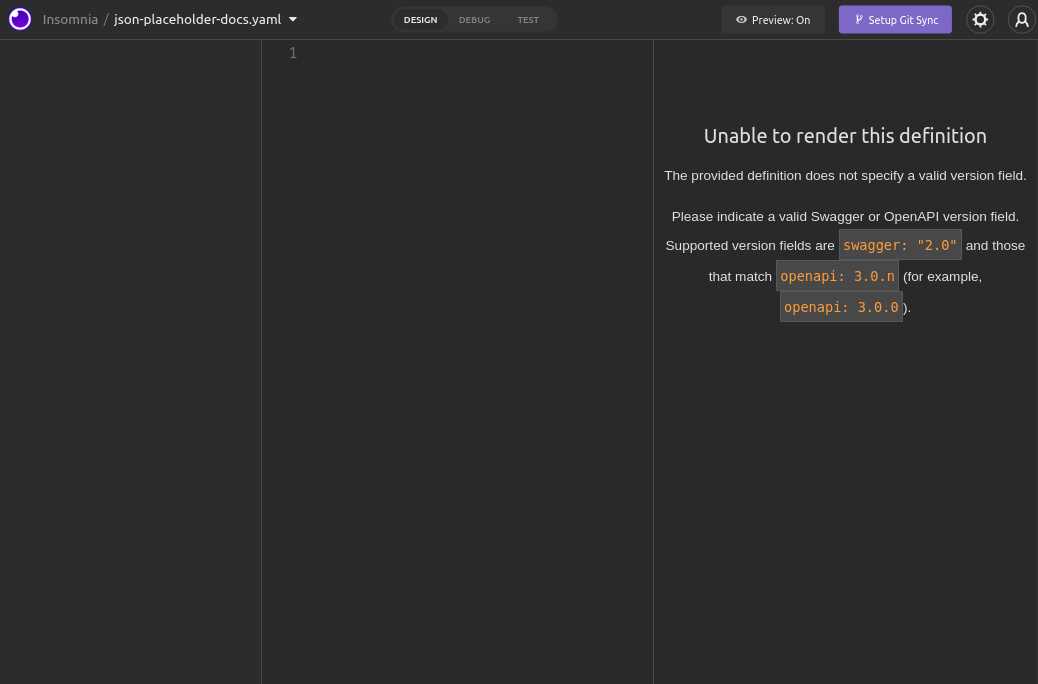
在设计选项卡的代码编辑器中,添加一个行:openapi: 3.0.3。这表示你将使用的OpenAPI规格的版本。在编写时,最新的版本是3.0.3。
你的屏幕应该看起来像这样:
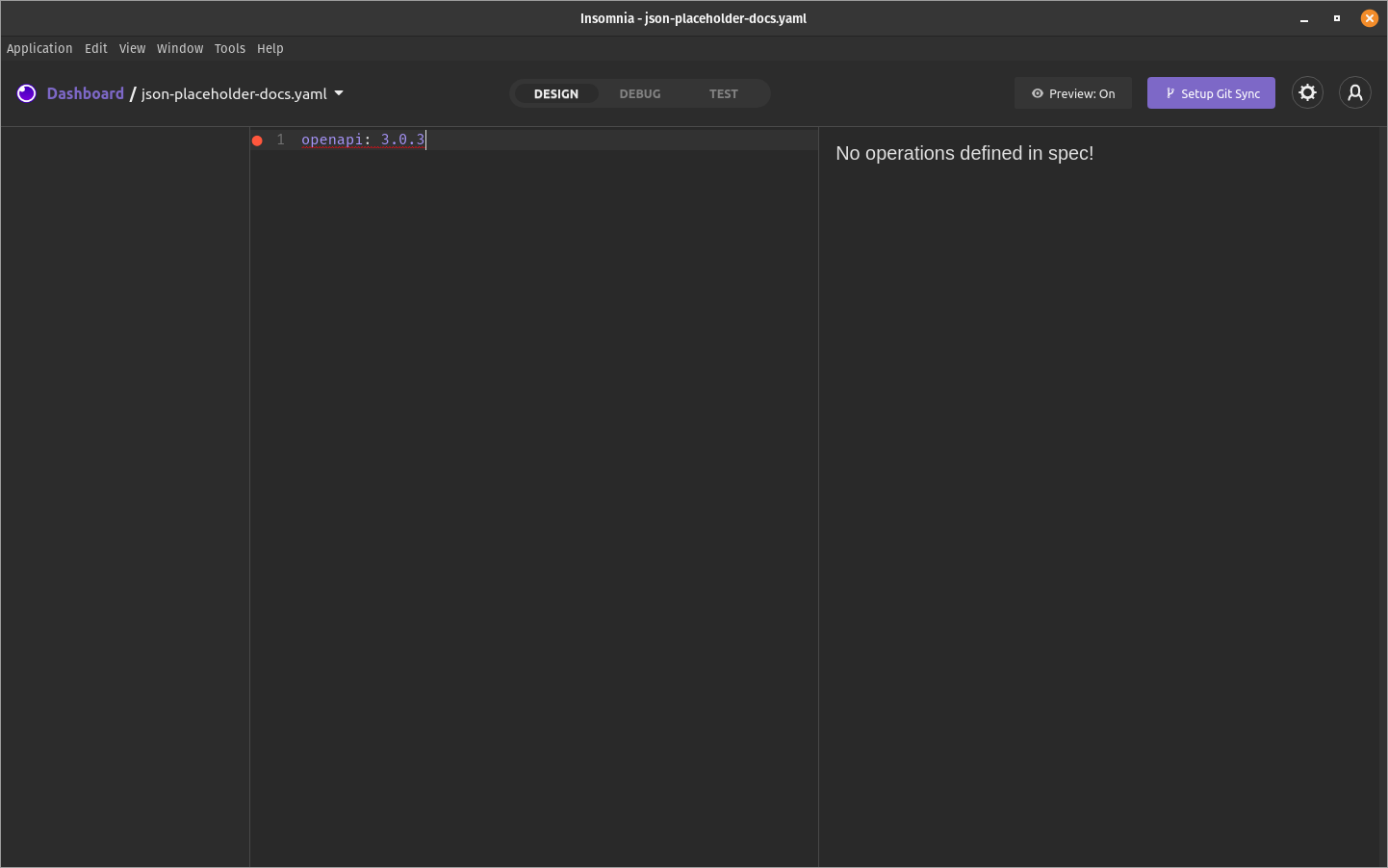
现在你已经熟悉了Insomnia界面,你可以开始编写你的文档。
步骤 3 – 开始使用 OpenAPI 规格
在此步骤中,您将了解更多关于 OpenAPI 规格的信息。API 规格可以是 JSON 或 YAML 文件,但 Insomnia 只支持 YAML。
根据 规格,以下是文档根部可能存在的字段:
名称 名称 类型 名称 名称 | ----------------- -- -------------------------------------------------------------- ---------------------------------------------------------------------------------------------------------------------------------------------------------------------------------------------------------------------- -- -- -- -- -- -- -- -- -- -- -- -- -- -- -- -- -- -- -- -- -- -- -- -- -- -- -- -- -- -- -- -- -- -- -- -- -- -- -- -- -- -- -- |
openapi'string' * REQUIRED. OpenAPI 计划版本。 | ________________________________________________________________________________________________________________________________________________________________________________________________________________________________________________________________________________________________________________________________________________________________________________________________________________________________________________________________________________________________________________________________________________________________________________________________________________________________________________________________________________________________________________________________________________________________________________________________________________________________________________________________________________________________________________________________________________________________________________________________________________________________________________________________________________________________________________________________________________________________________________________________________________________________________________________________________________________________________________________ 包含 API 信息的对象。 | QQ服务器 ' QQ 阵列 [Server Objects] (https://swagger.io/specification/# server-object) QQ 包含为 API 服务器提供连接选项的对象的阵列. | QQ 路径 [路径对象] (https://swagger.io/specification/# paths-object) _REQUIRED_. 一个包含由API提供的路径,方法,请求-机构,参数和响应的对象. 这是文件最重要的部分。 |组件 ' [组件对象] (https://swagger.io/specification/# components-object) 含有可重复使用的组件,意在缩小文件大小并保持文件干净。 | [安全对象]的`安全 ' 阵列(https://swagger.io/specification/# security-requirement-object) 载有API认证机制清单。 此教程范围外. | [外部文档对象] (https://swagger.io/specification/# external-documentation-object) ***** ** ** ** ** **
不要担心如果这太多了,你会深入到每个属性,除了),或 oauth)路线,但JSONPlaceholder没有任何身份验证功能。
步骤 4 — 添加信息对象
在此步骤中,您将使用步骤 1 的表格开始使用 Insomnia 编写您的 API 文档。
),以及其服务条款().
根据规格,这是一个 info 对象应该是什么样子:
名称 名称 类型 名称 名称 | ——————————————————————————. -- -------------------------------------------------------------- ---------------------------------------------------------------------------------------------------------------------------------------------------------------------------------------------------------------------- -- -- -- -- -- -- -- -- -- -- -- -- -- -- -- -- -- -- -- -- -- -- -- -- -- -- -- -- -- -- -- -- -- -- -- -- -- -- -- -- -- -- -- |
- 标题:
弦' _REQUIRD_。 API名称. |描述'弦'对API的简短描述。 这里可以使用Markdown. |服务术语 '字符串 ' 适用于API服务术语的URL。 | 联系对象 暴露的API的联系信息。 | https://swagger.io/specification/# license-object 暴露的API的许可证信息。 | (原始内容存档于2019-09-26) (中文(中国大陆) ). QQ"版本" 出自"弦". 文档的版本,而非OpenAPI spec. |
info字段有两个必需的属性:文档的标题和文档的版本,这应该等同于您的API应用程序的版本。
现在,您将使用三个最常用的字段将一个info对象添加到您的文档中:标题、描述和版本。
1info:
2 title: JSONPlaceholder
3 description: Free fake API for testing and prototyping.
4 version: 0.1.0
这是一个随机版本号,因为JSONPlaceholder不暴露版本号. 请随时添加任何其他字段到info对象,按照上一步的规格。
<$>[警告] 警告: YAML 对其插入非常挑剔. 它必须用空格插入,插入尺寸必须在整个文档中一致。
现在你已经添加了有关 API 的基本信息的info对象,你将添加下一个对象:externalDocs。
步骤 5 — 添加externalDocs对象
在此步骤中,您将添加)。
根据规格,这里是 externalDocs 对象应该是什么样子:
| Field Name | Type | Description |
|---|---|---|
description | string | A short description of the target documentation. Markdown can be used. |
url | string | REQUIRED. The URL for the target documentation. |
在 YAML 文档中,添加一个指向 JSONPlaceholder 指南的 externalDocs 对象:
1externalDocs:
2 description: "JSONPlaceholder's guide"
3 url: https://jsonplaceholder.typicode.com/guide
您应该看到 Insomnia 右侧的预览窗格中反映的更改。
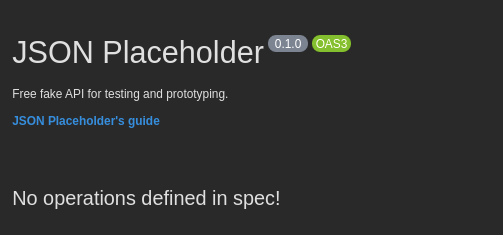
您现在已链接到您的API的外部文档,接下来,您将添加服务器数组。
步骤 6 — 添加服务器阵列
在此步骤中,您将添加)。
要修复此问题,OpenAPI 提供一个服务器字段,将以下行添加到您的 YAML 文档中:
1servers:
2- url: https://jsonplaceholder.typicode.com
3 description: JSONPlaceholder
有了这一点,你现在有办法调用 API。
步骤 7 — 添加路径对象
在此步骤中,您将添加路径对象,这是您的文档的核心。该对象包含了API提供的所有路径,还包含了任何参数、方法、请求体和路径的所有响应。
路径对象的每个密钥将是一个路径(/posts)和值将是 Path Item对象。
根据OpenAPI规格,这就是 Path Item 对象的样子:
名称 名称 类型 名称 名称
| ————————————————————————————. -- -------------------------------------------------------------- ---------------------------------------------------------------------------------------------------------------------------------------------------------------------------------------------------------------------- -- -- -- -- -- -- -- -- -- -- -- -- -- -- -- -- -- -- -- -- -- -- -- -- -- -- -- -- -- -- -- -- -- -- -- -- -- -- -- -- -- -- -- |
摘要 ' 弦 ' 此路由的可选摘要 。 |
说明 ' 弦'路由的可选描述. |获得'/后'/产出'/patch'/delete'/etc[行动对象](https://swagger.io/specification/#operation-object) |此路线上的作业(方法)的定义。 | QQ 服务对象的) QQ 用于服务此路径中的所有操作的替代 服务器` 阵列。 |
适用于该路径上所有操作的参数参数。 这些参数可以在查询字符串,信头,饼干上,或者路径本身上. |
" Path 项目 " 对象有多个字段。 " 概述 " 和 " 描述 " 字段,如其名称所示,对路径作了简短和较长的描述。 )对象。 操作对象记录一种HTTP方法,可用于此API路由.
),但对于本教程,你将专注于一个较小的集:
名称 名称 类型 名称 名称
| ----------------- -- -------------------------------------------------------------- ---------------------------------------------------------------------------------------------------------------------------------------------------------------------------------------------------------------------- -- -- -- -- -- -- -- -- -- -- -- -- -- -- -- -- -- -- -- -- -- -- -- -- -- -- -- -- -- -- -- -- -- -- -- -- -- -- -- -- -- -- -- |
tags' tags' ' string's ' a list of tags for API 文件控制。 标记可用于类似路线的分组. | 摘要 ' 弦 ' 业务的简短摘要。 |
说明 ' 弦' 行动说明。 这里可以使用Markdown. |
[外部文档对象] (https://swagger.io/specification/# external-documentation-object) *** 用于此操作的补充外部文档。 与主体上的 " 外部Docs " 相同。 |
- 路径项目中的
参数 ' 等同于参数'。 | - 请求正文。 这在 " GET " 或 " DELETE " 方法时不能使用。 | ______________________________________________________________________________________________________________________________________________________ API为这次行动退回的可能答复清单. |
标签属性组类似的路径.具有相同标签的路径将最终组成一个组。总结和描述字段与路径对象中的相同。它们允许您分别添加短总结和更长的描述。
)所定义。
The /posts 路线
现在,您将通过在路径对象中创建一个对象来文档化 API 路径. 首先,您将文档化/posts路径。
1paths:
2 "/posts":
<$>[注] 注: /posts在引文中,因为它包含特殊符号(/)。
接下来,您需要添加一个字段,其密钥将是HTTP方法,其值将是路径项目对象。
1paths:
2 "/posts":
3 get:
4 tags: ["posts"]
5 summary: Returns all posts.
标签字段将类似操作组合在一起(注意预览中的符号是如何被称为帖子。
接下来,记录一个可以得到回复的答案. 您从这个API中获得的唯一答案是包含所有帖子的数组的200答案。
可以由 JSONPlaceholder 返回的示例帖子将看起来如下:
1{
2 "userId": 1,
3 "id": 1,
4 "title": "A post's title",
5 "body": "The post's content"
6}
您可以使用 components 对象来创建一个可重复使用的组件,您可以将post定义为schemas对象中的一个方案,该方案将位于components对象内部。
请注意),而不是在路径对象中。
1components:
2 schemas:
3 post:
4 type: object
5 properties:
6 id:
7 type: number
8 description: ID of the post
9 title:
10 type: string
11 description: Title of the post
12 body:
13 type: string
14 description: Body of the post
15 userId:
16 type: number
17 description: ID of the user who created the post
上面的方案是一个)。
既然你有了这个计划,你就可以加入)。 此对象包含答复的说明'、返回的任何[标题](https://swagger.io/specification/ header-object)和[答复正文](https://swagger.io/specification/#media-type-object),以及内容'对象中的`内容-Type'.
将响应对象添加到收到路径的/posts操作中,复制所突出的行:
1paths:
2 "/posts":
3 get:
4 tags: ["posts"]
5 summary: Returns all posts.
6 <$>responses:<$>
7 <$>"200":<$> # 200 Status Code
8 <$>description:<$> All went well
9 <$>content:<$>
10 <$>application/json:<$> # Reponse is returned in JSON
11 <$>schema:<$>
请确保在引文中包含200,使其成为一个字符串,而不是一个数字。
在这里,你正在定义一个返回的响应与200状态代码,并具有应用程序/json的内容类型标题。 在这个方案对象中,你需要传递一个参考你刚刚创建的帖子方案。
除了方案,应用程序/json对象还可以包含您想要提供的任何示例。
目前,请在schema中添加post schema的引用。
1$ref: "#/components/schemas/post"
# 指的是文档的根源,因为post方案位于components/schemas/post中,所以你应该这样写它,并且因为 是YAML中的保留符号,所以你需要在引文中添加ref。
您的 Insomnia 设计卡应该看起来像这样:
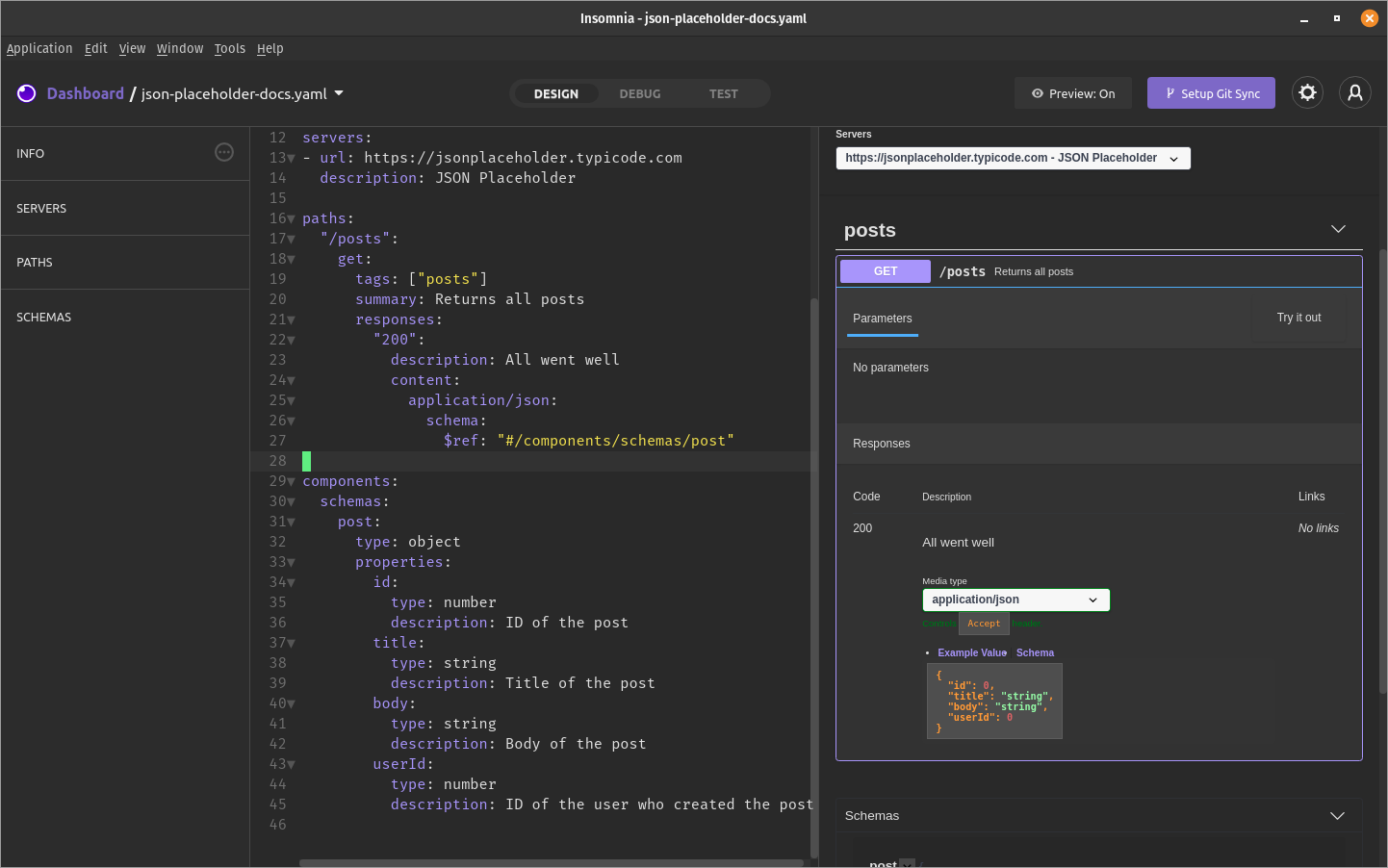
您可以看到,Insomnia已经对您的文档进行了预览。/posts路径已被分组成一个帖子部分,由于标签,并且正确的响应也显示,正如您在方案中定义的那样。
您可以尝试更改某些东西,例如路径的标签或响应,并在实时查看更新。
注意:在预览中,按下 Path 操作中的 Try It Out 按钮,然后按下 ** Execute** 按钮,拨打 JSONPlaceholder API 并收到响应。
随着)。
1paths:
2 "/posts":
3 # ...
4 <$>post<$>:
5 tags: ["posts"]
6 summary: Create a new post
7 responses:
8 "200":
9 description: A post was created
10 content:
11 application/json:
12 schema:
13 $ref: "#/components/schemas/post"
您刚刚定义了另一个操作. 这次,它是一个 POST 请求,具有相同的标签,所以它会与您之前定义的 GET 请求一起组合。
仍然缺少一件事:后'方法也接受请求体。 它尚未记录在案,因此,在 " 事后 " 行动中加上请求Body ' 。 请求机构类似于答复 ' 对象。 有一个说明'和内容'字段,与答复'对象相同,还有一个需要'字段,这是一个布尔字段。 这个领域决定是否需要一个机构来提出这一要求。 在这种情况下,在你的作业中加上requestBody'的反对.
1paths:
2 "/posts":
3 # ...
4 <$>post<$>:
5 tags: ["posts"]
6 summary: Create a new post
7 <$>requestBody:<$>
8 <$>content:<$>
9 <$>application/json:<$>
10 <$>schema:<$>
11 <$>$ref: "#/components/schemas/post"<$>
12 <$>required: true<$>
13 responses:
14 "200":
15 description: A post was created
16 content:
17 application/json:
18 schema:
19 $ref: "#/components/schemas/post"
在此时,你的路径对象应该是这样的:
1paths:
2 "/posts":
3 get:
4 tags: ["posts"]
5 summary: Returns all posts
6 responses:
7 "200":
8 description: All went well
9 content:
10 application/json:
11 schema:
12 $ref: "#/components/schemas/post"
13 post:
14 tags: ["posts"]
15 summary: Create a new post
16 requestBody:
17 content:
18 application/json:
19 schema:
20 $ref: "#/components/schemas/post"
21 required: true
22 responses:
23 "200":
24 description: A post was created
25 content:
26 application/json:
27 schema:
28 $ref: "#/components/schemas/post"
在本节中,您记录了在/posts路径中可用的GET和POST操作,接下来,您将记录/posts/:id路径,用于阅读,修改或删除单个帖子。
The /posts/:id 路线
接下来,你会记录 /posts/:id 路径. 这个路径有三个操作: GET, PUT 和 DELETE. 他们得到一个单一的帖子,更新一个帖子,并删除一个帖子. :id 是一个动态参数,可以是一个数字(例如: /posts/1, /posts/2,等等)。
1paths:
2 "/posts":
3 # ...
4 "/posts/{id}":
5 # TODO
在属性定义了参数将被放置的位置。这可能是查询字符串、cookie字符串、标题字符串或路径本身的一部分。描述是参数的描述。必需字段是指参数是否需要。在路径参数的情况下,必需必须是真,因为参数是路径本身的一部分。
路径参数是特殊的,所以它们在路径中使用轴承({})来定义。参数名在轴承中包含,并且必须匹配名称字段中的名称。
1paths:
2 "/posts/{id}":
3 parameters:
4 - name: id # Must be same as the value in the {}.
5 in: path
6 description: ID of the post
7 # Since this is in the path, the parameter HAS to be required
8 required: true
9 # Defining the type of the parameter
10 schema:
11 # In this case, it is just a string
12 type: string
请确保包括字符串(-),否则参数数组将成为一个对象
最后要记录的是操作及其响应和请求机构,如果有的话,这是类似于你在上一节所做的。
首先,添加GET /posts/:id操作,该操作获得单个帖子。
1get:
2 tags: ["post"]
3 summary: Get a single post
4 responses:
5 "200":
6 description: All went well
7 content:
8 application/json:
9 schema:
10 $ref: "#/components/schemas/post"
11 "404":
12 description: Post not found
13 content:
14 application/json:
15 schema:
16 type: object
17 properties: {}
请注意,这一次,有一个404响应,这是因为GET请求可以返回一个404错误,如果没有找到该帖子。
接下来,添加PUT /posts/:id操作,此方法结合了上述GET和POST方法,因为它既有requestBody和404响应。
1put:
2 tags: ["post"]
3 summary: Update a post
4 requestBody:
5 content:
6 application/json:
7 schema:
8 $ref: "#/components/schemas/post"
9 required: true
10 responses:
11 "200":
12 description: All went well
13 content:
14 application/json:
15 schema:
16 $ref: "#/components/schemas/post"
17 "404":
18 description: Post not found
19 content:
20 application/json:
21 schema:
22 type: object
23 properties: {}
JSONPlaceholder 不会真正验证您发送的数据,所以没有),请确保您也记录了这些响应。
最后,添加DELETE /posts/:id操作,这与GET方法相同,因为它返回了404,但这一次,操作是删除。
1delete:
2 tags: ["post"]
3 summary: Delete a post
4 responses:
5 "200":
6 description: All went well
7 content:
8 application/json:
9 schema:
10 type: object
11 properties: {}
12 "404":
13 description: Post not found
14 content:
15 application/json:
16 schema:
17 type: object
18 properties: {}
请注意,),即使在一个200响应。
有了这个,你已经成功地记录了JSONPlaceholder的/posts路径,这里是完整的YAML文档。
1openapi: 3.0.3
2
3info:
4 title: JSONPlaceholder
5 description: Free fake API for testing and prototyping.
6 version: 0.1.0
7
8externalDocs:
9 description: "JSONPlaceholder's guide"
10 url: https://jsonplaceholder.typicode.com/guide
11
12servers:
13- url: https://jsonplaceholder.typicode.com
14 description: JSONPlaceholder
15
16paths:
17 "/posts":
18 get:
19 tags: ["posts"]
20 summary: Returns all posts
21 responses:
22 "200":
23 description: All went well
24 content:
25 application/json:
26 schema:
27 $ref: "#/components/schemas/post"
28 post:
29 tags: ["posts"]
30 summary: Create a new post
31 requestBody:
32 content:
33 application/json:
34 schema:
35 $ref: "#/components/schemas/post"
36 required: true
37 responses:
38 "200":
39 description: A post was created
40 content:
41 application/json:
42 schema:
43 $ref: "#/components/schemas/post"
44 "/posts/{id}":
45 parameters:
46 - name: id # Must be same as the value in the {}.
47 # Location of the parameter.
48 # Can be `path`, `cookie`, `query` or `header`
49 in: path
50 description: ID of the post
51 # Since this is in the path, the parameter HAS to be required
52 required: true
53 # Defining the type of the parameter
54 schema:
55 # In this case, it is just a string
56 type: string
57 get:
58 tags: ["post"]
59 summary: Get a single post
60 responses:
61 "200":
62 description: All went well
63 content:
64 application/json:
65 schema:
66 $ref: "#/components/schemas/post"
67 # But this time, you can also get a 404 response,
68 # which is an empty JSON object.
69 "404":
70 description: Post not found
71 content:
72 application/json:
73 schema:
74 type: object
75 properties: {}
76 put:
77 tags: ["post"]
78 summary: Update a post
79 requestBody:
80 content:
81 application/json:
82 schema:
83 $ref: "#/components/schemas/post"
84 required: true
85 responses:
86 "200":
87 description: All went well
88 content:
89 application/json:
90 schema:
91 $ref: "#/components/schemas/post"
92 "404":
93 description: Post not found
94 content:
95 application/json:
96 schema:
97 type: object
98 properties: {}
99 delete:
100 tags: ["post"]
101 summary: Delete a post
102 responses:
103 "200":
104 description: All went well
105 content:
106 application/json:
107 schema:
108 type: object
109 properties: {}
110 # But this time, you can also get a 404 response,
111 # which is an empty JSON object.
112 "404":
113 description: Post not found
114 content:
115 application/json:
116 schema:
117 type: object
118 properties: {}
119
120components:
121 schemas:
122 post:
123 type: object
124 properties:
125 id:
126 type: number
127 description: ID of the post
128 title:
129 type: string
130 description: Title of the post
131 body:
132 type: string
133 description: Body of the post
134 userId:
135 type: number
136 description: ID of the user who created the post
在上述文档中,您已经记录了 JSONPlaceholder 提供的所有 /posts 路径,您还涵盖了所有受支持的 HTTP 方法;您还了解了参数、请求器官和不同的响应。
完成 OpenAPI 文档后,下一步是向用户提供。
步骤8 — 使用 Redoc 显示 API 文档
虽然Insomnia有一个漂亮的预览面板,但你不能期望所有的用户都安装了Insomnia,所以你会使用 Redoc以可读的方式显示OpenAPI YAML文件。
要构建 Redoc,您需要安装 NodeJS。
在您的计算机上任何地方创建一个新文件夹. 您将在这个文件夹中构建Redoc,并将其部署到GitHub。
首先,您需要将当前的 OpenAPI 文档保存到这个文件夹中。在当前的文件夹中创建一个名为openapi.yaml 的新文件,并将 Insomnia’s Design 卡中的内容复制到这个文件中。
接下来,打开该文件夹中的终端,并运行下面的命令来构建Redoc。
1npx redoc-cli --output index.html bundle openapi.yaml
) 的 CLI 工具,可获取可安装的 CLI 包,然后运行它. 这样你就可以运行 redoc-cli 而不会真正安装到你的全球 $PATH。 相反,它将通过 npx 可用。 如果被要求安装 redoc-cli 或不,请确保键入 y。 接下来,你会告诉 Redoc 将你刚刚创建的 openapi.yaml 文件组合成一个零依赖的 HTML 文件,在这种情况下,它将是 index.html,因为你已经通过了 --output 标志。
这应该在该目录中创建一个名为index.html的新文件. 该文件是由 Redoc 提供的文档。 在您的浏览器中打开该文件,并检查它,以确保您定义的每个路径都被覆盖。
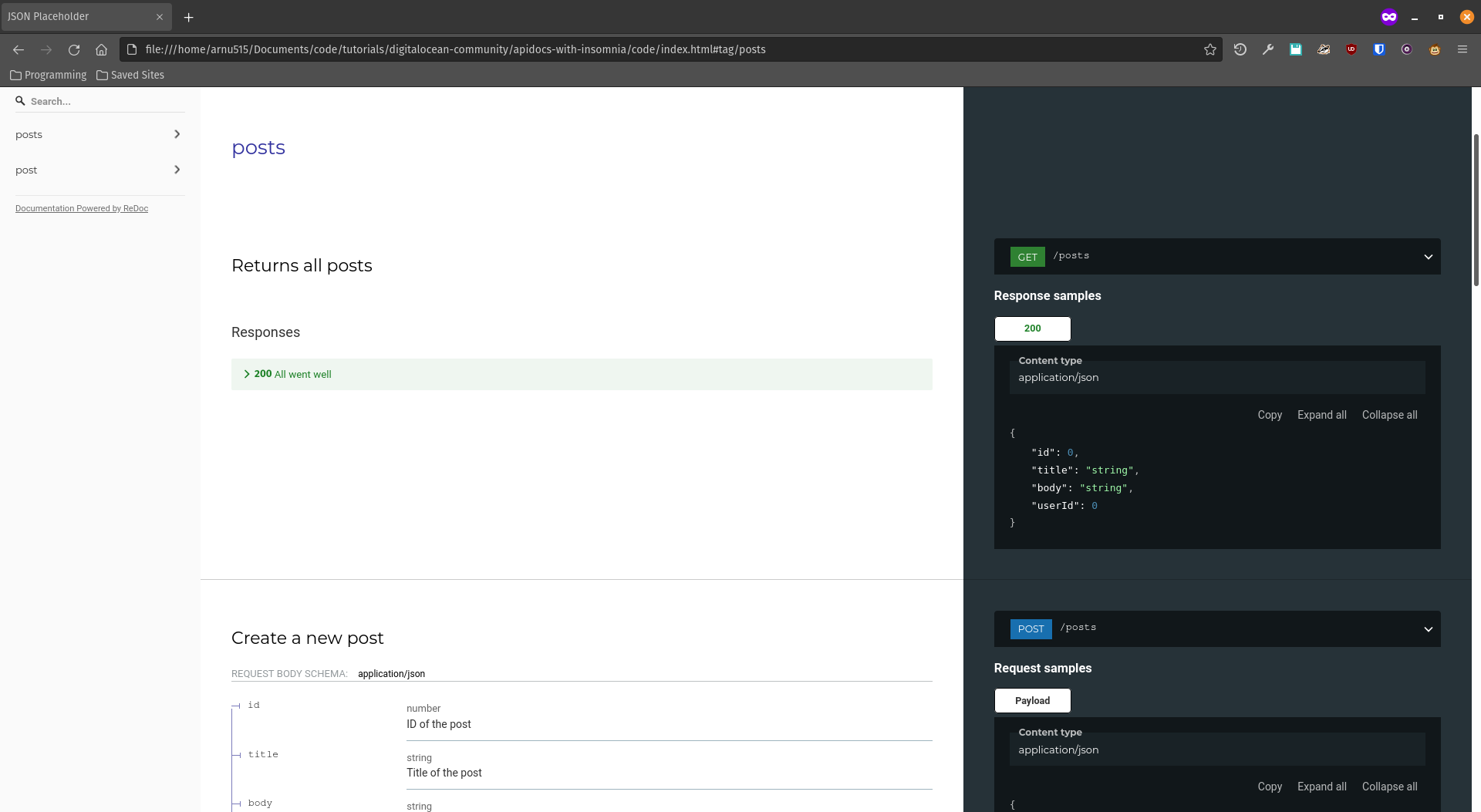
现在你已经生成了你的文档网站,是时候让其他人使用GitHub页面使用它。
第9步:部署到GitHub页面
现在你有一个文档网站,你可以使用GitHub页面来部署它,让世界看到。作为前提的一部分,你创建了一个 新的GitHub存储库。 复制在 Quick Setup 中显示的克隆URL。 您将使用 git 命令将您的 openapi.yaml 和 index.html 文件推到GitHub。 请确保在包含这两个文件的文件夹中运行下面的命令。
首先,您将初始化 git 存储库,并委托所有文件:
1git init
2git add .
3git commit -m "First commit" # Feel free to change this message
接下来,你将部署你的更改到GitHub。首先,你需要告诉git你的GitHub存储库应该是远程存储库。
1git remote add origin YOUR_GITHUB_REPO_URL
最后,用这个命令将更改推到 GitHub:
1git push origin main
注意:Git已将默认分支的名称从master更改为main,因此在上面的命令中使用main。
更新GitHub,你应该看到你的两个文件在那里。
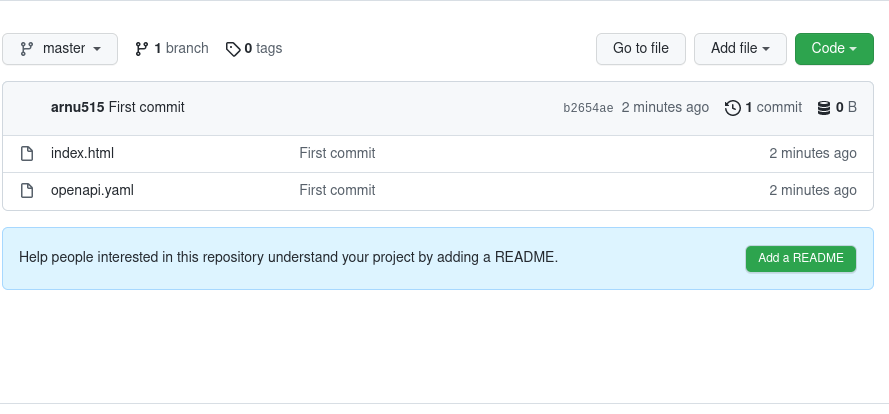
现在你需要启用 GitHub 页面。 转到你的存储库的设置,然后点击 页面 按钮在** 页面栏上。 更改源分支到默认分支(通常是)和文件夹到/ (根),然后点击保存 。
最后,请访问 https://your_username.github.io/your_repo_name,您应该看到您刚刚创建的 Redoc 页面。您可以查看 我的版本在这里发布到 GitHub 页面。
有了这一点,您的API现在可供任何人使用上面的URL查看。
结论
在本教程中,您记录了 JSONPlaceholder API 的 /posts 路径. 您记录了路径参数以及请求器官和可能的响应。 您还学会了如何使用可重复使用的组件减少 boilerplate。 请自由检查 源代码和 现场版本。
作为下一步,尝试记录JSONPlacehiers提供的其他路线(例如`/用户 ' ),或者用自己的API来尝试. 您可以通过使用像 [Docasaurus] (https://www.docasaurus.com/] 这样的工具来添加解释和引导用户的文档,从这里向前走. 记住要保留你的API spec[DRY] (https://en.wikipedia.org/wiki/Don%27t_repeat_yourself)并方便地阅读,这样你就可以在未来对其进行修改. 失眠也有其他特征,比如测试和调试你的API的能力,所以通过读取文档来确认这些功能.