简介
您可能在过去将csspostion属性与relative和Absisite值一起使用过。现代网络浏览器现在支持ticky值。它允许您在滚动到某个点时使元素保持不变。
带有Position:Sticky的元素将表现为相对定位的元素,直到到达指定点,然后开始表现为静态定位的元素。
在本文中,您将创建一个使用Position:Sticky的示例,以了解它的行为和功能。
预约
如果您想继续阅读本文,您将需要:
- 了解css属性和values.
- 代码编辑器。
- 支持
位置:粘滞的现代Web浏览器。
使用position:sticky
考虑一个将成为flex容器的div容器。其中嵌套了4个附加的‘div’元素,它们将成为flex项。这4个div元素将包含Shark-1、Shark-2、Shark-3和Shark-4的图片。
在代码编辑器中,使用以下标记:
1<div class="container">
2 <div class="item shark-1">
3 <img
4 src="/images/punk.png"
5 width="100"
6 alt="Sammy the Shark with a punk theme."
7 >
8 </div>
9 <div class="item shark-2">
10 <img
11 src="/images/pony.png"
12 width="100"
13 alt="Sammy the Shark with a magical pony theme."
14 >
15 </div>
16 <div class="item shark-3">
17 <img
18 src="/images/dino.png"
19 width="100"
20 alt="Sammy the Shark with a dinosaur theme."
21 >
22 </div>
23 <div class="item shark-4">
24 <img
25 src="/images/steampunk.png"
26 width="100"
27 alt="Sammy the Shark with a steampunk theme."
28 >
29 </div>
30</div>
并添加以下样式:
1.container {
2 display: flex;
3 justify-content: space-around;
4 align-items: flex-start;
5 border: 2px dashed rgba(114, 186, 94, 0.35);
6 height: 400px;
7 background: rgba(114, 186, 94, 0.05);
8}
9
10.shark-1 {
11 position: sticky;
12 top: 0;
13}
14
15.shark-2 {
16 position: sticky;
17 top: 4rem;
18}
19
20.shark-3 {
21 position: sticky;
22 bottom: 1rem;
23 align-self: flex-end;
24}
在这个例子中,flex容器上的stretch-items:flex-start规则很重要,因为否则flex项目默认值为stretch,其中元素将占据容器的整个高度,取消粘性效果。
<$>[注] 注意: 如果您想了解不同的flexbox属性和值,请查看我们的flexbox primer。 <$>
保存此文件并在现代Web浏览器中打开它:
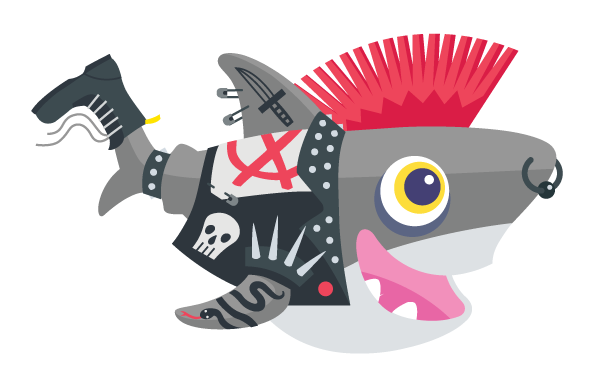
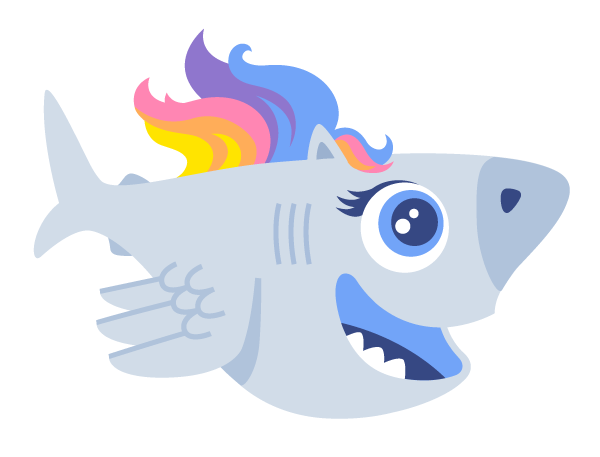
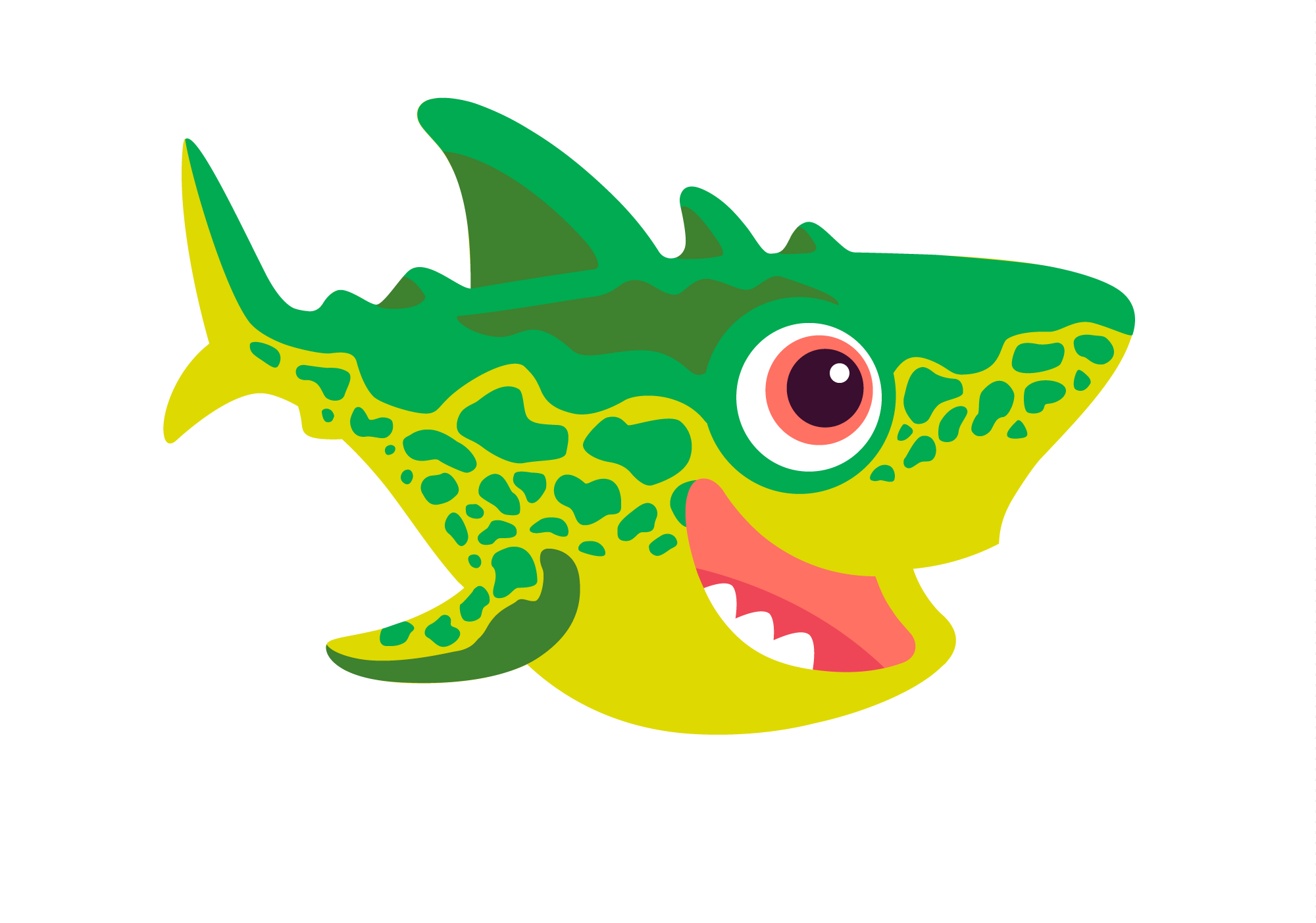
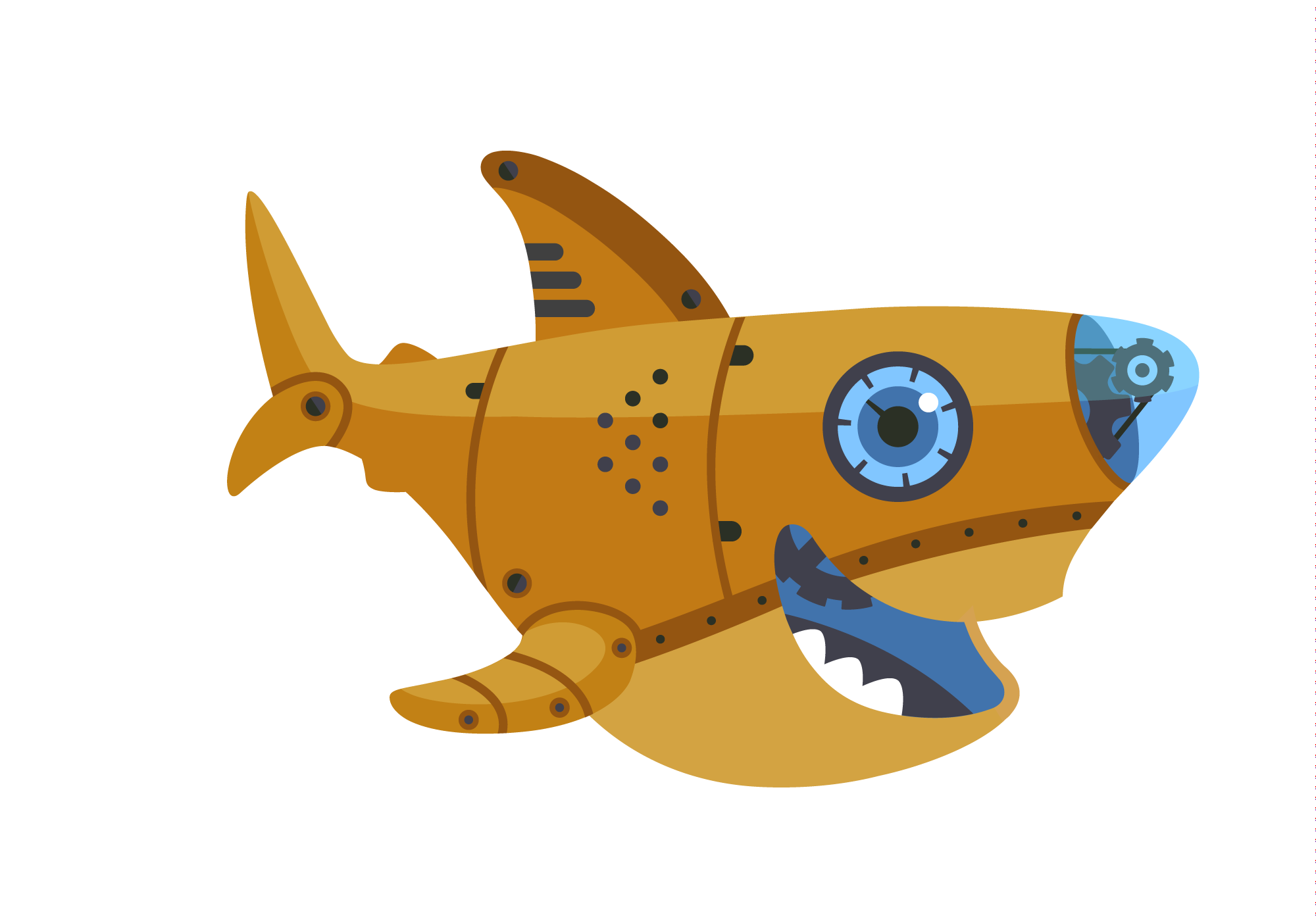
向上和向下滚动,观察`粘滞‘行为。请注意,粘滞定位的元素只在其父元素内粘滞。
<$>[警告]
警告: 有两种常见的情况,Position:Sticky元素不会按照预期粘在窗口上:
没有定义inset属性:请确保粘性元素设置了top或bottom。或者,如果是水平滚动,则为left或right。
元素的上级之一具有不兼容的overflow:如果粘性元素的任何父级或上级将overflow设置为idden、scll或auto。这同样适用于overflow-x和overflow-y。
<$>
第一条和第二条鲨鱼相对于由视区建立的包含块的_top_是粘性的。第三条鲨鱼相对于由视区建立的包含块的_Bottom_是粘性的。第四条鲨鱼不会滚动到粘滞的位置,因为它没有被分配‘位置:粘滞’。
结论
在本文中,您创建了一个使用Position:Sticky来理解它的行为和功能的示例。
截至2020年,95%的浏览器对位置:粘滞‘有一定程度的支持。详情请参考[是否可以使用css位置:粘滞](https://caniuse.com/css-sticky).旧版本的Safari将需要-webkit`供应商前缀。在将此功能整合到您的Web应用程序之前,请确保您的目标受众可以使用此功能。
如果您想了解更多关于css的内容,请查看我们的css主题页面获取练习和编程项目。