简介
加载指示器改善了任何应用程序中的UX(用户体验)-网络或移动。这些动画向用户提供正在执行的操作的反馈,结果将很快返回。
在Web应用程序中,有两个主要事件需要加载器:
- 网络请求,如导航到不同的页面或AJAX请求。
- 当运行繁重的计算时。
本文将介绍几种将加载器添加到Vue.js应用程序的方法。
前提条件
要完成本教程,您需要:
- 本地安装node.js,可按照如何安装node.js并创建本地开发Environment.
本教程已在Node v14.2.0、npm v6.14.5、vue v2.6.11和vue-router v3.1.6中验证。
第一步-设置项目
让我们创建一个新的Vue项目。本教程将使用Vue CLI(命令行界面)来构建您的应用程序:
1npx @vue/cli@4.5.4 create --inlinePreset='{ "useConfigFiles": false, "plugins": { "@vue/cli-plugin-babel": {}, "@vue/cli-plugin-eslint": { "config": "base", "lintOn": ["save"] } }, "vuex": true, "router": true, "routerHistoryMode": true }' vue-loading-indicators
这个长命令是一组基于@vue/cli/Packages/@vue/cli/lib/options.js默认设置的预设值。当重新格式化以提高可读性时,它看起来如下所示:
1{
2 "useConfigFiles": false,
3 "plugins": {
4 "@vue/cli-plugin-babel": {},
5 "@vue/cli-plugin-eslint": {
6 "config": "base",
7 "lintOn": ["save"]
8 }
9 },
10 "vuex": true,
11 "router": true,
12 "routerHistoryMode": true
13}
这些预置添加vue-router作为插件(cli-plugin-router),,添加vuex作为插件(cli-plugin-vuex),ENABLE_HISTORY MODE_,添加babel,添加eSLint。
为了满足本教程的需要,您将不需要TypesScrip、渐进式Web应用程序(PWA)支持、Vuex、CSS预处理器、单元测试或端到端(E2E)测试。
接下来,切换到新的项目目录:
1cd vue-loading-indicators
您可以通过运行以下命令在Web浏览器中查看您的应用程序:
1npm run serve
当您在Web浏览器中访问localhost:8080时,您应该会看到一条欢迎使用您的Vue.js应用程序消息。由于您包含了Vue Router,因此还将提供指向 Home 页面和** About** 页面的链接。您的目标是在这两个页面之间导航时添加一个加载指示器。
如果您想了解更多关于Vue CLI的信息,可以参考Vue CLI文档.
现在,您可以开始构建了。
Step 2-使用nProgress s
您可以使用您选择的任何加载指示器。在本教程中,您将安装nprogress以用作加载指示器。
为此,您不会使用npm或ya n。您将从CDN(内容交付网络)引用它。
在创建的Vue CLI工程中,导航到public/index.html文件:
1nano public/index.html
并在结束</head>标签前添加下面的代码片段:
1[label public/index.html]
2<head>
3 <!-- ... -->
4 <link href="https://unpkg.com/[email protected]/nprogress.css" rel="stylesheet" />
5 <script src="https://unpkg.com/[email protected]/nprogress.js"></script>
6</head>
nProgress公开了一个几个接口方法,,但在本文中,您需要两个方法--start和doned。这些方法启动和停止进度条。
nprogress也可以配置为如何推进加载器。虽然可以手动定制,但本文将使用默认行为。
步骤3 -使用路由器
当您使用路由器向您的网站添加进度条时,您期望的典型功能是:
当用户导航到新页面时,加载程序开始在页面顶部打勾,向用户显示下一页的下载进度。
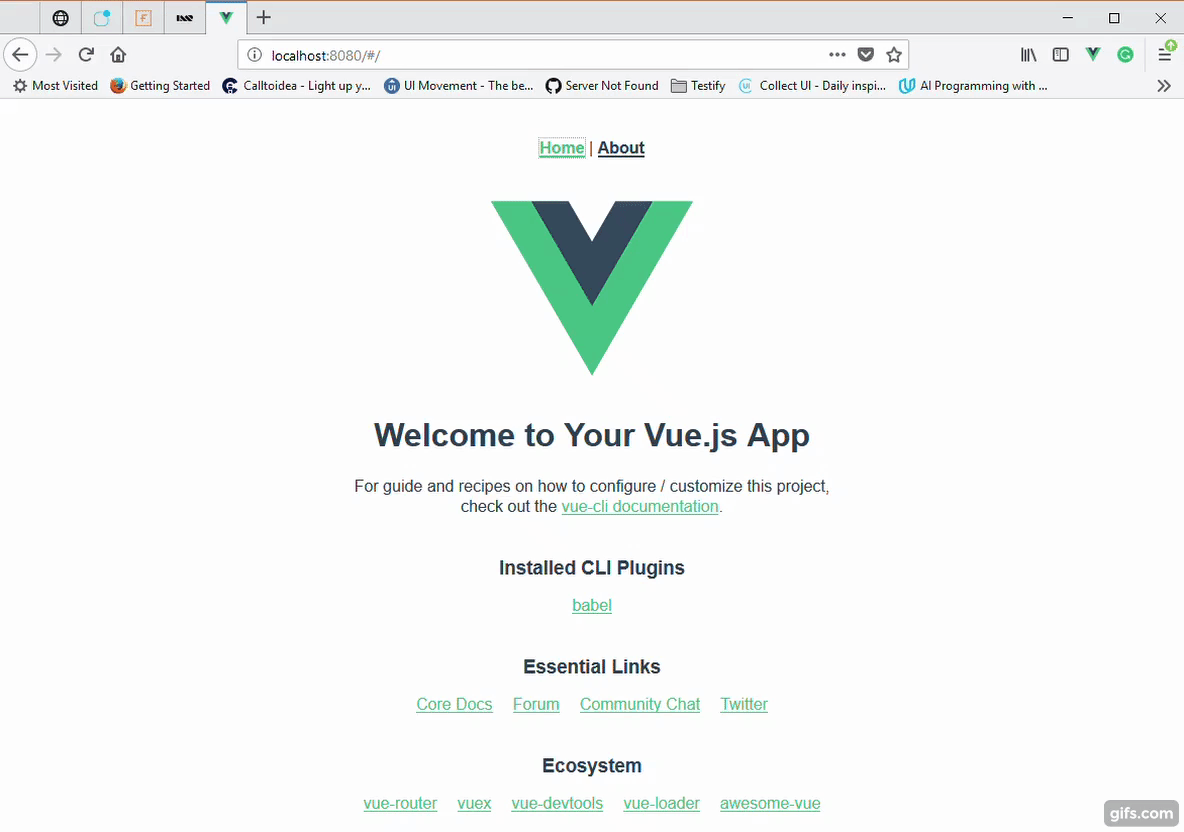 顶部的加载进度条
顶部的加载进度条
VueRouter带有可以挂钩的钩子,使您可以实现这一功能。
打开src/router/index.js文件:
1nano src/router/index.js
并在export前添加如下代码:
1[label src/router/index.js]
2// ...
3
4router.beforeResolve((to, from, next) => {
5 // If this isn't an initial page load.
6 if (to.name) {
7 // Start the route progress bar.
8 NProgress.start()
9 }
10 next()
11})
12
13router.afterEach((to, from) => {
14 // Complete the animation of the route progress bar.
15 NProgress.done()
16})
17
18export default router
当您连接到bepreResolve路由时,您就是在告诉路由器在页面请求发生后启动nProgress‘。After Each`挂钩告诉路由器,在链接完成评估以停止进度条之后,它不应该关心页面请求是否成功。
此时,您可以运行您的应用程序:
1npm run serve
当您在Web浏览器中访问localhost:8080时,您可以在 Home 页面和** About** 页面之间导航。当您这样做时,您将看到添加到应用程序中的加载指示器。
下一步将进一步探索加载指标。
第四步-探索高级用法
在本节中,将向您介绍在应用程序中加载指示器的其他用例。
这些将与示例一起呈现,除非您想要自己探索,否则您不会在教程中直接实现它们。
使用HTTP库
您可能希望为应用程序添加进度条的另一个部分是当您的用户发出AJAX请求时。
如今,大多数HTTP库都有一种在请求或响应发生之前触发的中间件或拦截器。正因为如此,您还可以连接到您选择的库中。
在本教程中,您将使用axios.这个库使用术语拦截器。
安装axios:
1npm install [email protected]
然后创建一个HTTP.js文件:
1nano HTTP.js
然后,您可以这样配置axios:
1[label HTTP.js]
2import axios from 'axios'
3
4// create a new axios instance
5const instance = axios.create({
6 baseURL: '/api'
7})
8
9// before a request is made start the nprogress
10instance.interceptors.request.use(config => {
11 NProgress.start()
12 return config
13})
14
15// before a response is returned stop nprogress
16instance.interceptors.response.use(response => {
17 NProgress.done()
18 return response
19})
20
21export default instance
这段代码允许您处理连接,并在每次发出请求时获得一个进度条。
在组件内使用Loaders
有时,您不是在发出页面请求或AJAX请求。这可能只是一个依赖于浏览器的操作,需要时间。
让我们考虑一个自定义的DownloadButton组件,它可以因为一些外部操作而将其状态更改为正在加载状态。
组件将只带一个道具Loading:
1<template>
2 <DownloadButton :loading="loading">Download</DownloadButton>
3</template>
该示例组件如下所示:
<$>[备注]
注意: 本例中没有定义SVGviewBox、path、style的一些更精细的细节。
<$>
1[label src/components/DownloadButton.vue]
2<template>
3 <button class="Button" :disabled="loading">
4 <svg v-if="loading" class="Button__Icon Button__Spinner" viewBox="...">
5 <path d="..."/>
6 </svg>
7 <svg v-else class="Button__Icon" viewBox="0 0 20 20">
8 <path d="..."/>
9 </svg>
10 <span v-if="!loading" class="Button__Content">
11 <slot/>
12 </span>
13 </button>
14</template>
15
16<script>
17export default {
18 props: {
19 loading: { type: Boolean }
20 }
21}
22</script>
23
24<style>
25 /* ... */
26</style>
以下是此代码将产生的结果的演示:
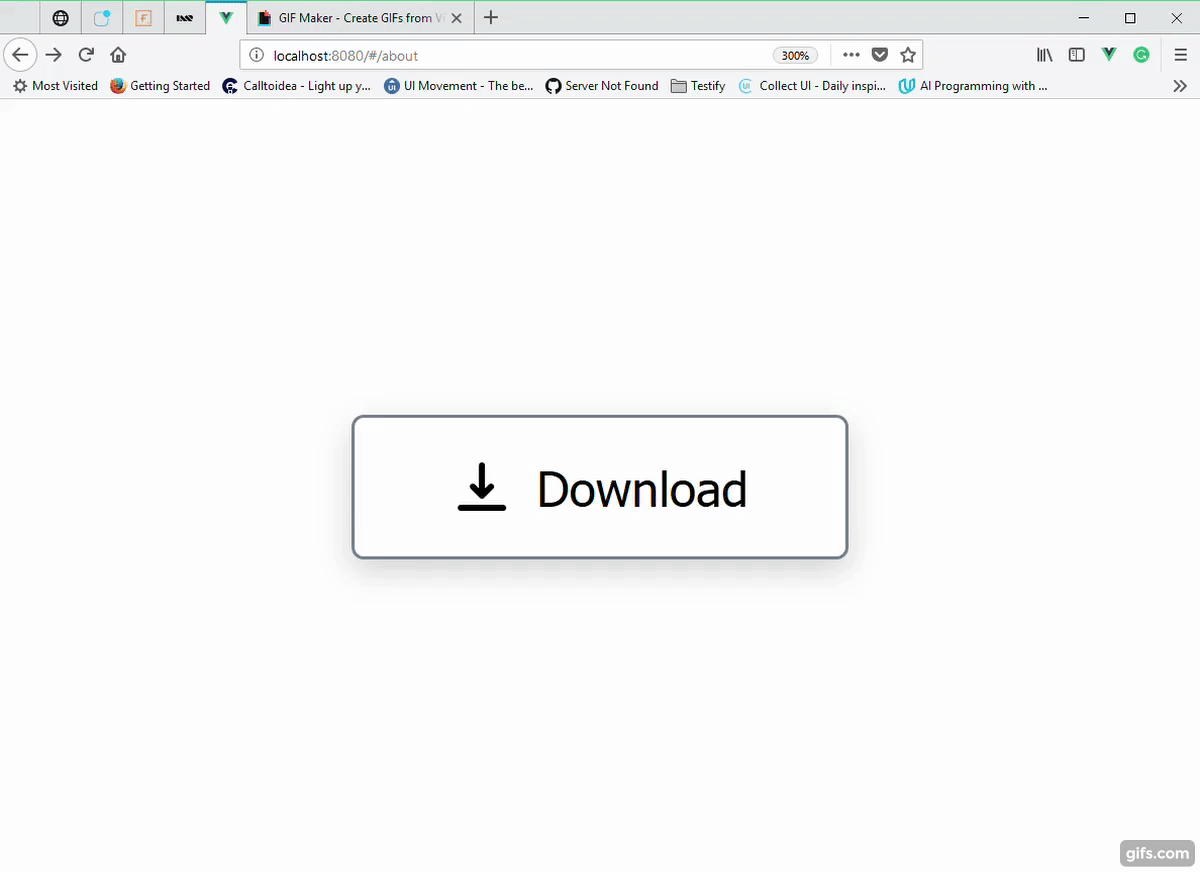 交互的动画gif
交互的动画gif
使用高阶组件实现可重用的加载器
您可以为我们的组件创建作为包装器(HOC)的加载器,然后可以通过道具修改它们的状态。
这些类型的加载器适用于不影响应用程序全局状态的组件,但您仍然希望用户感觉与适当的操作相关联。
下面是一个例子:
<$>[备注]
注意: 本例中没有定义Stats内容的一些更细微的细节。
<$>
1// This loader will add an overlay with the text of 'Loading...'
2const Loader = {
3 template: `
4 <div class="{'is-loading': loading}">
5 <slot/>
6 </div>
7 `,
8 props: ['loading']
9}
10
11const Stats = {
12 template: `
13 <Loader :loading="updating">
14 ...
15 </Loader>
16 `,
17 props: ['updating']
18}
19
20const app = new Vue({
21 template: `
22 <div class="widget">
23 <Stats :updating="fetchingStats"/>
24 <Button @click="fetchingStats = true">
25 Latest stats
26 </Button>
27 </div>
28 `,
29})
以下是此代码将产生的结果的演示:
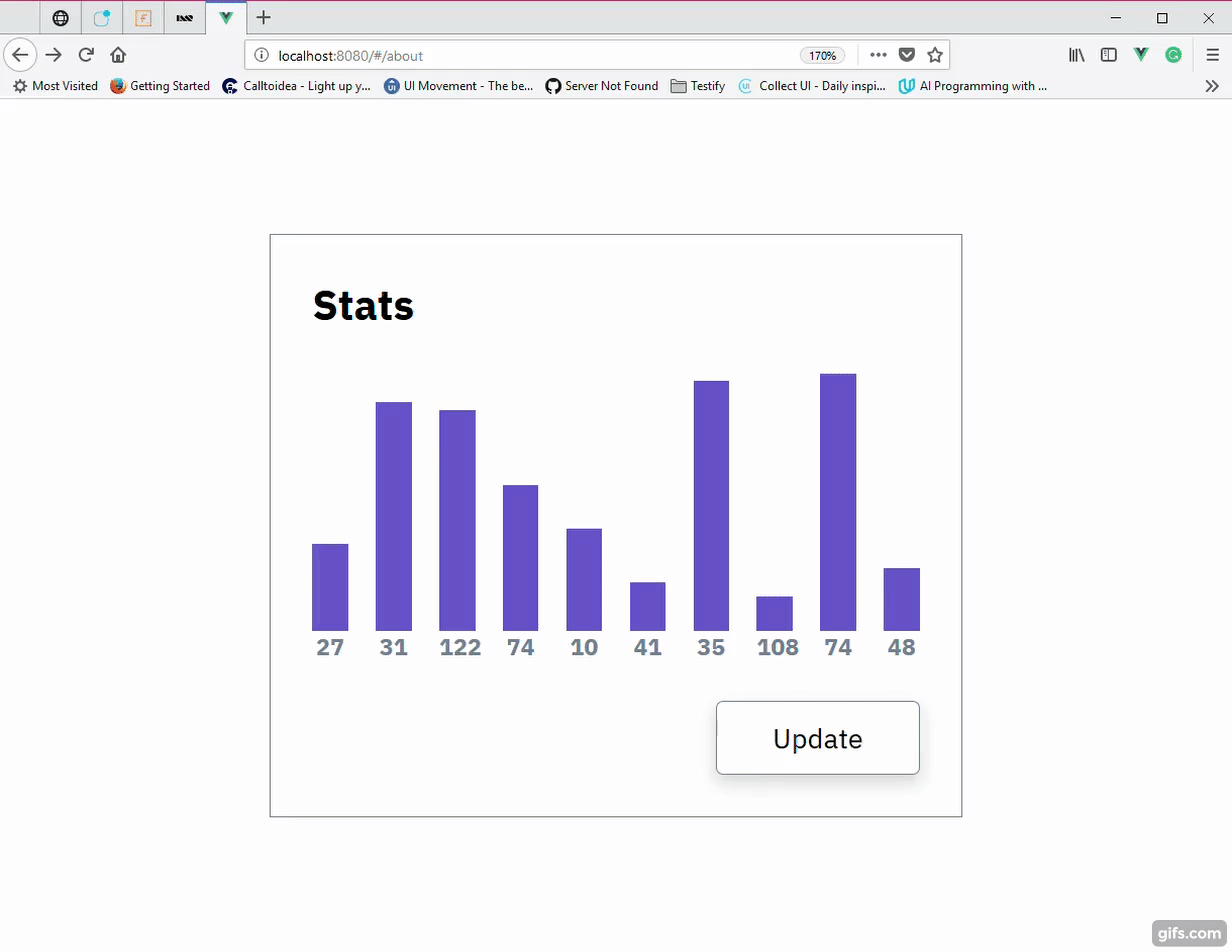
使用异步Vue组件
Vue的asynchronous components允许您仅在需要时从服务器获取组件。最终用户只需要他们需要的东西,而不是他们可能永远不会使用的组件。
异步组件还自带了对加载和错误states,]的本地支持,因此这里不需要任何额外的配置。
下面是一个例子:
1const AsyncComponent = () => ({
2 component: import('./MyComponent.vue'),
3 // show this component during load
4 loading: LoadingComponent,
5 // show this component if it fails to load
6 error: ErrorComponent,
7 // delay before showing the loading component
8 delay: 200,
9 // error if the component failed to loadin is allotted time in milliseconds default in Infinity
10 timeout: 3000
11})
要在这里的方法中使用Apache组件,您需要使用Vue Router lazy loading。
总结
在本文中,您探索了将加载指示器添加到Vue.js应用程序的一些方法。加载指示器是向用户提供反馈的有用工具。
如果您想了解更多关于Vue.js的信息,请查看我们的Vue.js主题页面获取练习和编程项目。