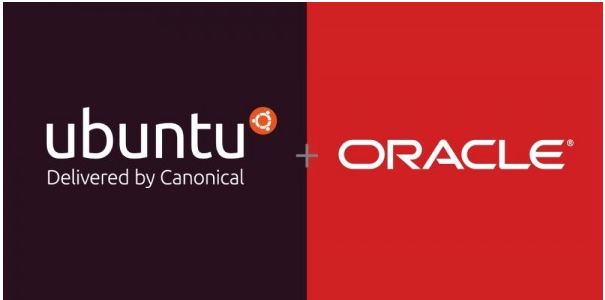
这个操作指南主要解释了如何在Oracle Cloud中的Ubuntu 22.04 系统进行初始化。下面是需要执行的步骤:
1. 设置防火墙
首先,我们需要将iptables的默认策略设置为接受所有输入、转发和输出,并清除所有现有的规则。
运行以下命令:
1iptables -P INPUT ACCEPT
2iptables -P FORWARD ACCEPT
3iptables -P OUTPUT ACCEPT
4iptables -F
然后,我们需要卸载netfilter-persistent包,它使得iptables规则持久化。
运行以下命令:
1apt-get purge netfilter-persistent
最后,重启系统以确保更改生效:
1reboot
2. 禁用rpcbind服务
rpcbind是一个服务器,它将RPC程序号转换为TCP或UDP端口号。它是NFS网络文件系统和NIS网络信息系统的一部分。
由于安全原因,我们可能希望禁用此服务。在Ubuntu上,可以使用systemctl命令停止并禁用rpcbind和rpcbind.socket服务。
运行以下命令来停止服务:
1systemctl stop rpcbind
2systemctl stop rpcbind.socket
接着,运行以下命令来禁用服务:
1systemctl disable rpcbind
2systemctl disable rpcbind.socket
完成以上步骤后,您的Oracle Cloud Ubuntu实例应已经成功初始化。